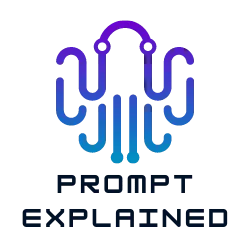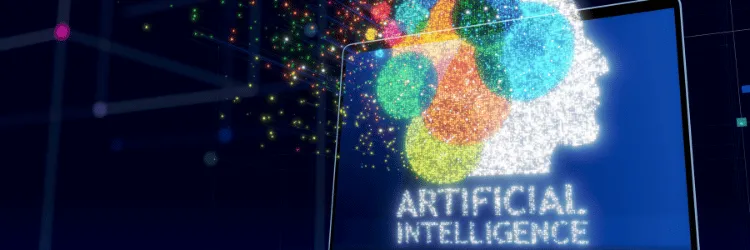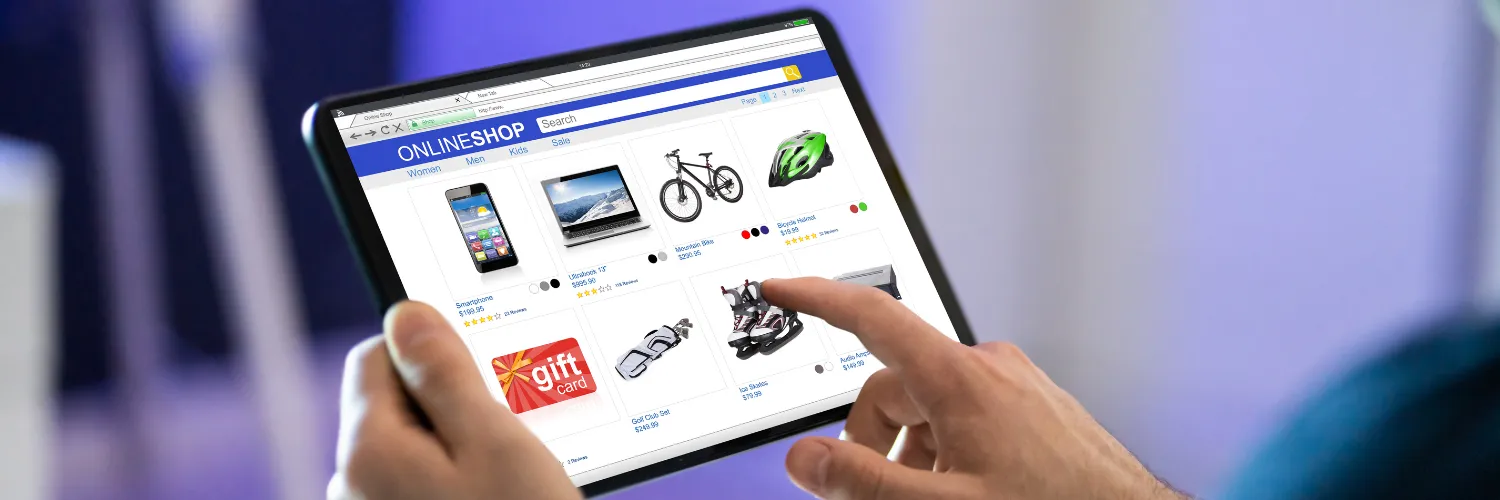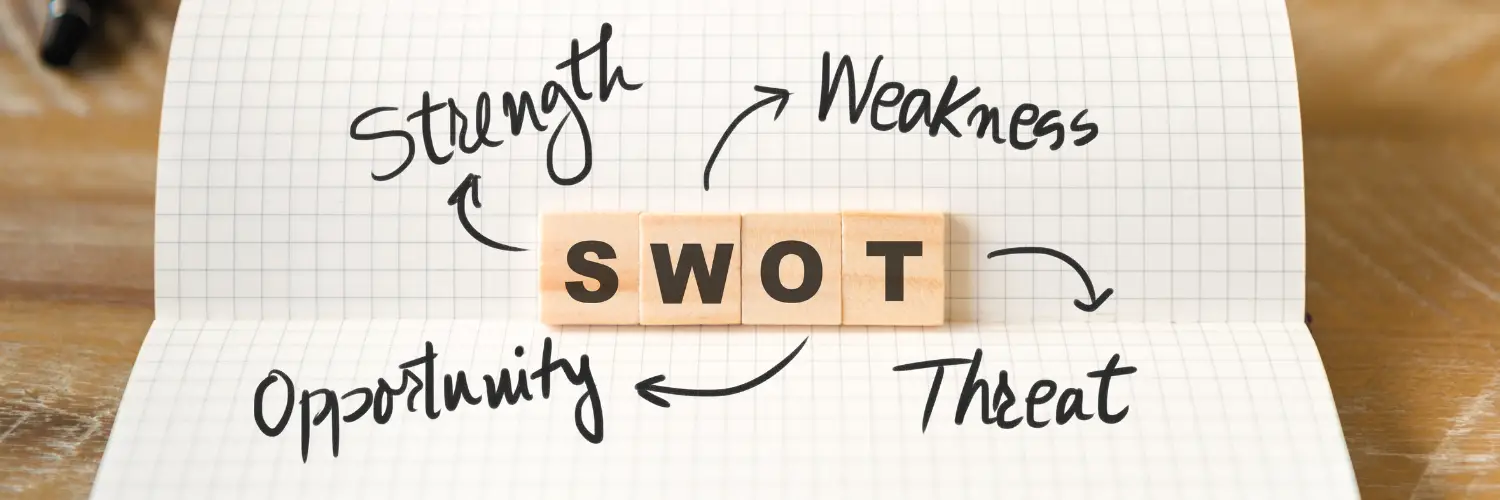The Prompt
You can copy this prompt in the upper-right corner.
Create an outline for a {Type of document} on {Topic}, with main topics and subtopics organized in a hierarchical numbered list format.
Get Organized and Write Better with ChatGPT's Outline Creator
Writing a story can be tough, but with a good outline, it becomes much easier. Outlines help you organize your ideas and create a roadmap for your story. This is where ChatGPT’s Outline Creator comes in. It’s a simple tool that can help you create an outline for any type of document on any topic. The outline is organized in a hierarchical numbered list format, making it easy to understand and follow.
In this article, we’ll explain how to use ChatGPT’s Outline Creator and show you how to modify it to fit your needs. We’ll use simple language and give examples that are easy to understand, so even if you’re new to writing, you’ll be able to follow along. And if you’re an experienced writer, you’ll learn how to improve your outlines and make them even more effective.
ChatGPT’s Outline Creator is perfect for writers of all levels, from beginners to pros. Whether you’re writing a novel, an essay, or even a technical document, this tool can help you create a solid outline that will make your writing process smoother and more enjoyable.
The key to using ChatGPT’s Outline Creator is to understand its structure. It’s organized in a hierarchical format, which means that the main topics are at the top, and the subtopics are nested underneath. This makes it easy to see the relationships between different parts of your story, and it helps you keep track of your ideas.
To use the ChatGPT prompt, you simply need to fill in the blanks with the type of document you’re writing and the topic you want to write about. For example, if you’re writing a novel about a young girl who discovers she has special powers, your prompt might look like this: “Create an outline for a novel on a young girl with special powers, with main topics and subtopics organized in a hierarchical numbered list format.”
When you use ChatGPT’s Outline Creator, you’ll get a clear and concise outline that will help you stay focused and on track as you write your story. It’s especially helpful when you have a lot of ideas and need to organize them in a way that makes sense. And because it’s in a numbered list format, you can easily see the relationships between different parts of your story and make changes as needed.
This is a great prompt for anyone who wants to write a compelling story. It’s easy to use, and it will help you organize your ideas, stay focused, and create a roadmap for your story. Whether you’re a beginner or an experienced writer, this tool will help you write a story that’s engaging, well-structured, and easy to follow.
Use ChatGPT’s Outline Creator when you want to write a story, an essay, a technical document, or any other type of document. It’s especially helpful when you have a lot of ideas and need to organize them in a way that makes sense. Give it a try today and see how it can help you write a compelling story.
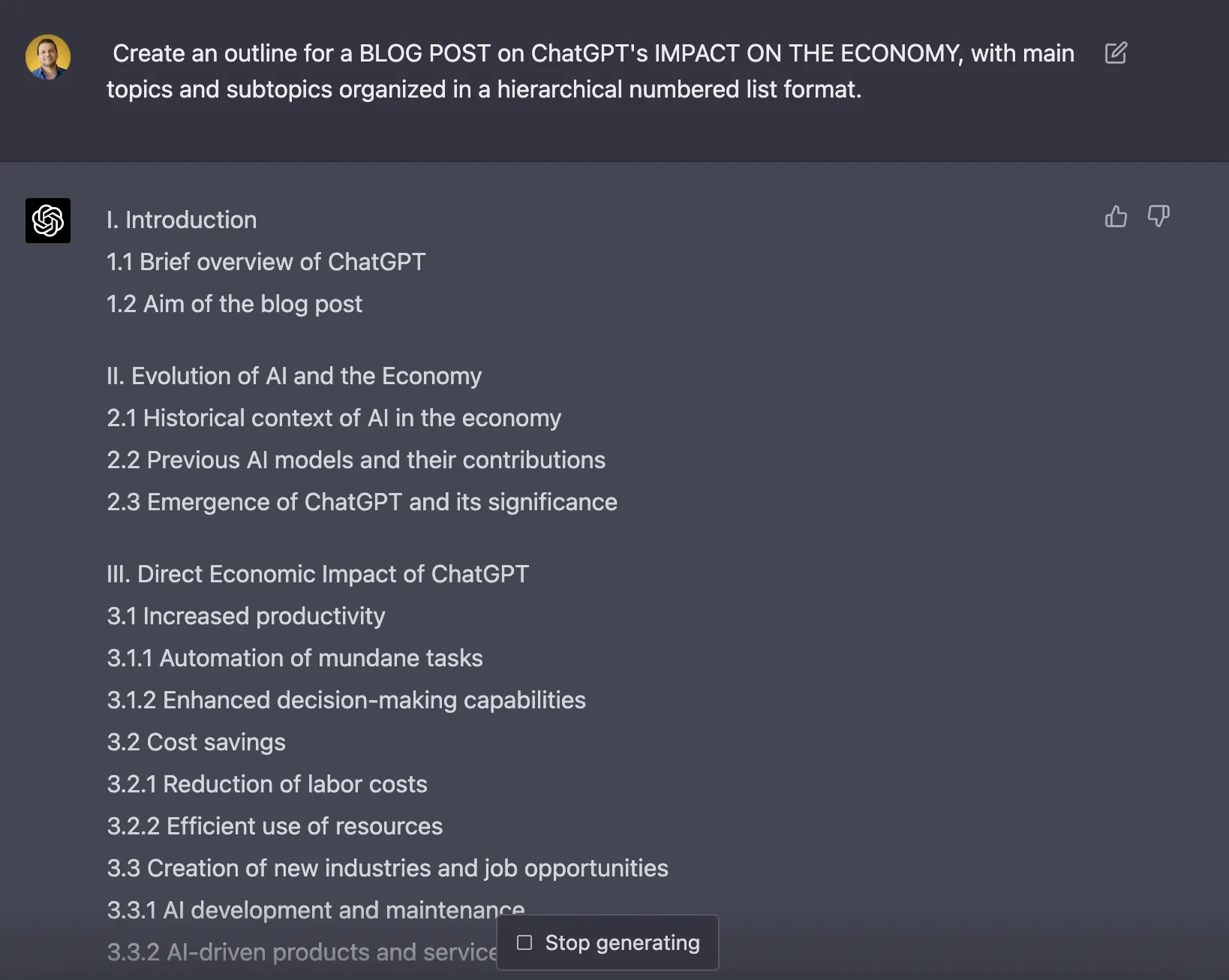
Prompt Variables
How to modify the prompt? See examples of how to change the variables between curly brackets
| Variable | Description | Examples | Complete prompt with example |
|---|---|---|---|
| Type of document | The type of document that the outline will be created for | Essay, Research Paper, Presentation, Blog Post | Create an outline for a Research Paper on {Topic} |
| Topic | The specific topic that the outline will be created for | Climate Change, Artificial Intelligence, World War II | Create an outline for a Research Paper on Climate Change |
Prompt use scenarios
Here are 5 examples of different situations, where this ChatGPT prompt could be useful.
Academic paper
A student needs to organize their research paper on the history of the American Revolution.
Business proposal
An entrepreneur wants to create a proposal for a new product launch and needs to organize the main topics and subtopics.
Technical manual
A software developer needs to create a manual for a new software program and wants to organize the topics in a hierarchical numbered list format.
Presentation
A speaker wants to create an outline for their presentation on the benefits of exercise, with main topics and subtopics organized in a hierarchical numbered list format.
Book chapter
An author needs to organize the main topics and subtopics for a chapter on the history of art in the Renaissance period.
Additional variables ideas for this prompt
You can improve this ChatGPT prompt by using the following variables.
| Variable | Description | Examples | Prompt Variation |
|---|---|---|---|
| {Audience} | The intended audience for the document | General public, Experts, Students | Create an outline for a {Type of document} on {Topic}, with main topics and subtopics organized in a hierarchical numbered list format, aimed at {Audience}. |
| {Purpose} | The purpose of the document | Inform, Persuade, Instruct | Create an outline for a {Type of document} on {Topic}, with main topics and subtopics organized in a hierarchical numbered list format, with the {Purpose} of {Topic}. |
| {Length} | The desired length of the document | Short, Medium, Long | Create an outline for a {Type of document} on {Topic}, with main topics and subtopics organized in a hierarchical numbered list format, that is {Length} in length. |
| {Format} | The desired format of the document | Report, Proposal, White paper | Create an outline for a {Format} {Type of document} on {Topic}, with main topics and subtopics organized in a hierarchical numbered list format. |
| {Recommendations} | Recommendations or advice that will be given in the document. | Tips for improving productivity at work. | Create a schema for a {Document Type} on {Topic}, with main topics and subtopics organized in a numbered hierarchical list format that includes {Recommendations}. |
Let’s try the Audience variable by adding Old School people. You will notice that now we every topic is slightly changed. This type of prompt interaction, it’s called Incremental prompts. Here are the results:
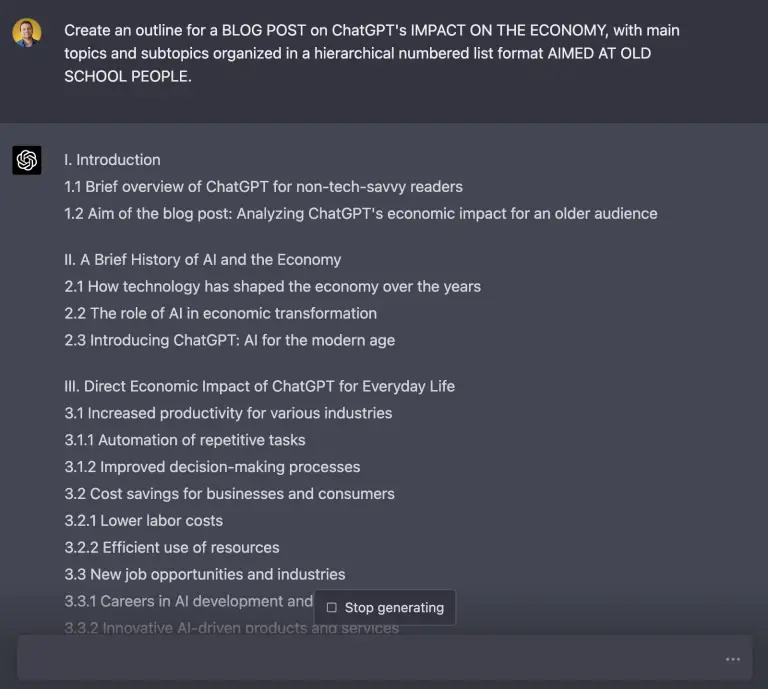
Develop the blog content with ChatGPT
Once you've created your outline, you're free to make modifications as needed. Delete any sections you don't wish to cover, or add new ideas that come to mind. To ensure every aspect is covered and to make small adjustments if necessary, it's best to remain engaged in the same conversation and request that ChatGPT writes point by point. By doing so, you can be confident that your post will cover all necessary information and can make any necessary changes along the way.
Ok, so now let's develop the content. Make it educational, and engaging. I'm going to give you the number of the list, and you will develop the content.
Bring examples or metaphors, everytime you think it's appropiate for a specific subject.
Each section should be about 3 to 4 paragraphs long.
Don't use any fluff and use bullet points when needed to clarify concepts.
Use markdown format
Make it SEO friendly. Use the following keywords inside this section: {long-tail keywords}
You can combine all the prompts below to get better results. Let’r try it for one section of our example.

Attributes of the Prompt
From this ChatGPT prompt, we can learn several things that can be used in other contexts:
Clarity
The prompt is clear in its instructions and expectations.
Specificity
The prompt is specific in terms of the type of document and the topic that should be covered.
Context
The prompt provides enough context for the user to understand what is expected of them.
Tone
The tone of the prompt is neutral and professional.
Style
The prompt is written in a straightforward and concise style.
Open-ended vs Closed-ended
The prompt is somewhat open-ended, as it allows for creativity in terms of the specific topics and subtopics that are included.
InstructGPT words
The prompt includes clear instructions for the user to follow.
Overall, the attributes of this ChatGPT prompt make it a useful tool for guiding users in creating an organized and effective document. The clarity and specificity of the prompt ensure that users understand what is expected of them, while the open-ended nature of the prompt allows for creativity and flexibility in the content of the document. The hierarchical numbered list format provides a clear and easy-to-follow structure for organizing information. These attributes could be useful in other contexts, such as in academic or professional settings where clear and organized communication is important.
Issues you can face when using this prompt in ChatGPT
As an AI language model, ChatGPT is designed to assist users in generating human-like text based on the input provided. However, there are certain issues that users may face when using this prompt in ChatGPT. Some of these issues are:
Ambiguity in the prompt: The prompt is not specific about the type of document or topic, which can lead to confusion and ambiguity in the output generated by ChatGPT.
Inconsistency in the output: ChatGPT may generate inconsistent output in terms of the structure and organization of the outline, which can make it difficult for users to use the outline effectively.
Lack of customization: ChatGPT may not provide enough options for users to customize the outline according to their specific needs and preferences.
Limited scope: ChatGPT may not be able to generate outlines for complex or specialized topics that require domain-specific knowledge and expertise.
Accuracy and reliability: ChatGPT may generate inaccurate or unreliable output due to errors in the input or limitations in its language processing capabilities.
Overall, while ChatGPT can be a useful tool for generating outlines, users should be aware of these potential issues and use the output generated by ChatGPT with caution and critical thinking.