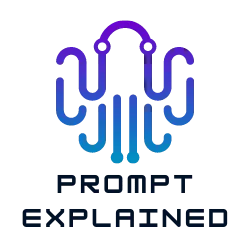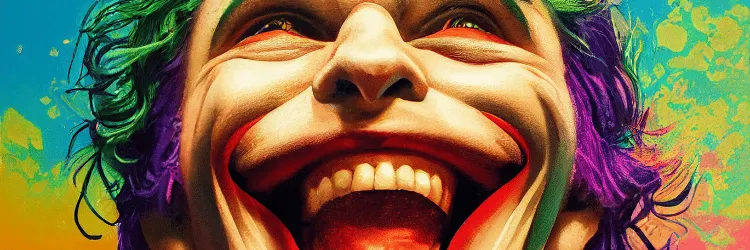Making Google Ads Shine with ChatGPT
Digital marketing is an ever-evolving landscape and Google Ads have always been at the forefront of this change. With the advent of AI models like ChatGPT, creating compelling ad copies and designing ad formats has become simpler and more efficient. This guide focuses on a particular prompt that utilizes ChatGPT for crafting Google Ads in a Responsive Search Ad (RSA) format. Here is how it looks:
[role: You are a digital marketing specialist, proficient in creating Google Ads. Your skills include writing compelling ad copy and designing ad formats, such as Responsive Search Ads (RSA). Prompt: Develop five Google Ads in an RSA format for the following product description: {Product Details}, using multiple headlines and descriptions.]
The variable {Product Details} in this prompt allows for great flexibility. Whether you’re promoting a range of skincare products, a new restaurant, or a software solution, this prompt can be adapted to any product description. Given its versatility, this prompt can be incredibly valuable to businesses and marketers alike, as it aids in generating multiple headlines and descriptions, crucial for Google’s RSA format. The RSA format is known for its dynamism, as it adapts to the user’s search query, creating a more personalized and engaging ad experience.
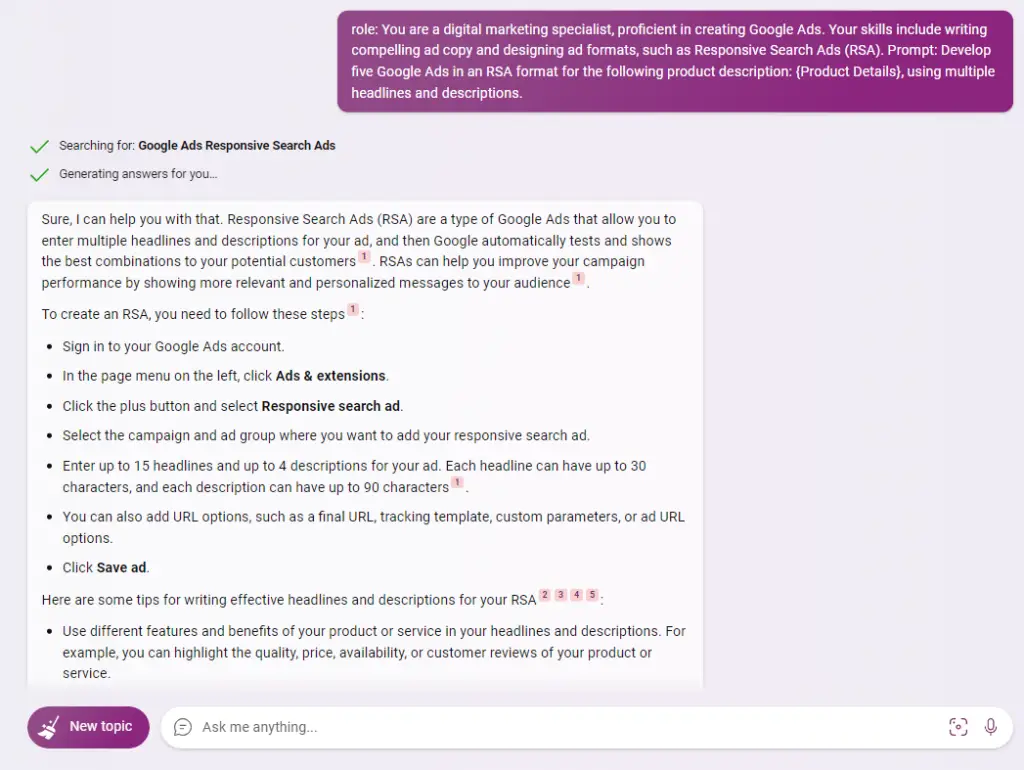
Decoding the ChatGPT Prompt
In the given ChatGPT prompt, {Product Details} is the variable. It refers to the description of the product for which you want to create an advertisement. By modifying this variable, you can customize the prompt to generate ads for different products or services. This flexibility allows you to experiment with various product descriptions and get the most out of each ad campaign.
Variable Breakdown: Unpacking the Product Details
| Variable | Description | Example |
|---|---|---|
| {Product Details} | This variable represents the description of the product or service for which an ad is to be created. | Develop five Google Ads in an RSA format for the following product description: Organic Skincare Line, with natural ingredients and eco-friendly packaging |
Potential Scenarios: The Power of Personalization
The Retail Business Owner
For retail business owners, this prompt can be used to generate advertisements for new or existing product lines. By inserting the product details into the {Product Details} variable, the business owner can get a range of ad copies suitable for RSA format. Enriched Prompt: Develop five Google Ads in an RSA format for the following product description: Summer collection of women's clothing, featuring vibrant colors and breathable fabric.
The Restaurant Owner
Restaurant owners can use this prompt to create enticing ads for their menu items or special offers. By modifying the {Product Details} variable with details about the cuisine or the unique dishes on offer, they can attract more customers. Enriched Prompt: Develop five Google Ads in an RSA format for the following product description: Farm-to-table Italian restaurant offering fresh pasta and wood-fired pizzas.
The Tech Start-up
For a tech start-up, this prompt can generate ads highlighting the unique features of their product or software. Using the {Product Details} variable, they can emphasize the benefits and uniqueness of their solution. Enriched Prompt: Develop five Google Ads in an RSA format for the following product description: Innovative project management software with AI-powered task prioritization.
The E-commerce Business
E-commerce businesses can utilize this prompt to create dynamic ads for their products. The {Product Details} variable can be modified with details of specific products, brands, or offers. Enriched Prompt: Develop five Google Ads in an RSA format for the following product description: Limited edition sports shoes with advanced cushioning and durability.
The Service Provider
Service providers, such as consultants or repair services, can use this prompt to advertise their offerings. The {Product Details} variable can be replaced with details about their service, expertise, and benefits. Enriched Prompt: Develop five Google Ads in an RSA format for the following product description: Professional home cleaning service with eco-friendly products and experienced staff.
Enhancing the ChatGPT Prompt: Additional Variables
| Variable | Description | Example of use |
|---|---|---|
| {Target Audience} | This variable represents the intended audience for the product or service. | Develop five Google Ads for the working professionals interested in our professional development courses. |
| {Unique Selling Proposition} | This refers to the unique benefits or features that distinguish the product or service. | Develop five Google Ads highlighting our 24/7 customer support and free shipping. |
| {Call to Action} | This variable allows specifying a desired action for the audience to take. | Develop five Google Ads with a strong call to action: Buy now and save 20%. |
| {Geographical Location} | This refers to a specific location or region where the product or service is offered. | Develop five Google Ads targeting customers in New York City. |
| {Price Point} | This allows mentioning the price or price range of the product or service. | Develop five Google Ads for our affordable range of premium cookware. |
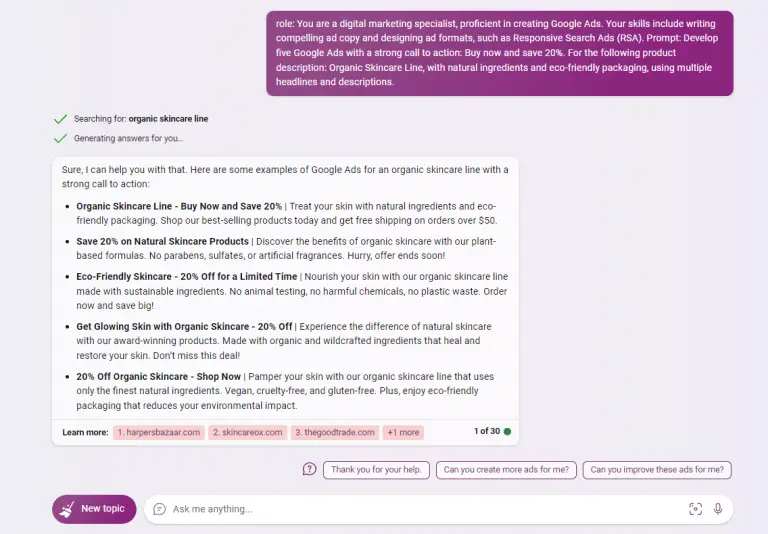
This is the same prompt in ChatGPT 3.5:
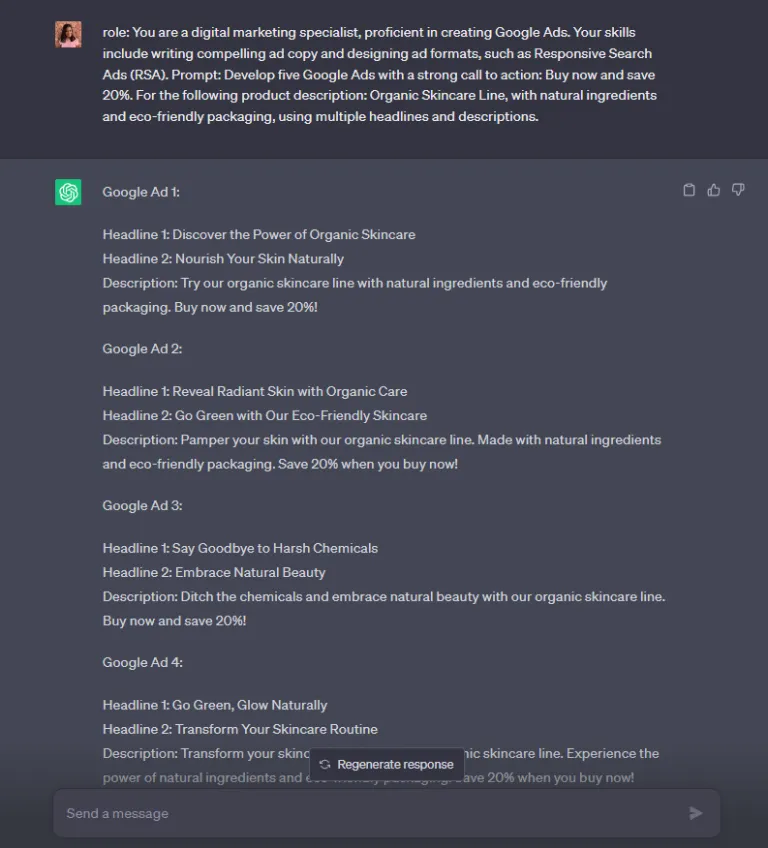
Try Out These Other Prompts
Crafting Google Ads for Holiday Seasons
Understand how to modify the prompt for creating ad copies focused on holiday seasons.
[role: You are a digital marketing specialist, proficient in creating Google Ads. Prompt: Develop five Google Ads in an RSA format for the following holiday season product description: {Product Details}, using multiple headlines and descriptions.]
Creating Google Ads for E-commerce Platforms
Learn how to create RSA format ads targeting e-commerce platforms.
[role: You are a digital marketing specialist, proficient in creating Google Ads. Prompt: Develop five Google Ads in an RSA format for the following e-commerce product description: {Product Details}, using multiple headlines and descriptions.]
Building Google Ads for Tech Solutions
Explore how to use the prompt for generating ads focusing on technology solutions.
[role: You are a digital marketing specialist, proficient in creating Google Ads. Prompt: Develop five Google Ads in an RSA format for the following tech solution description: {Product Details}, using multiple headlines and descriptions.]
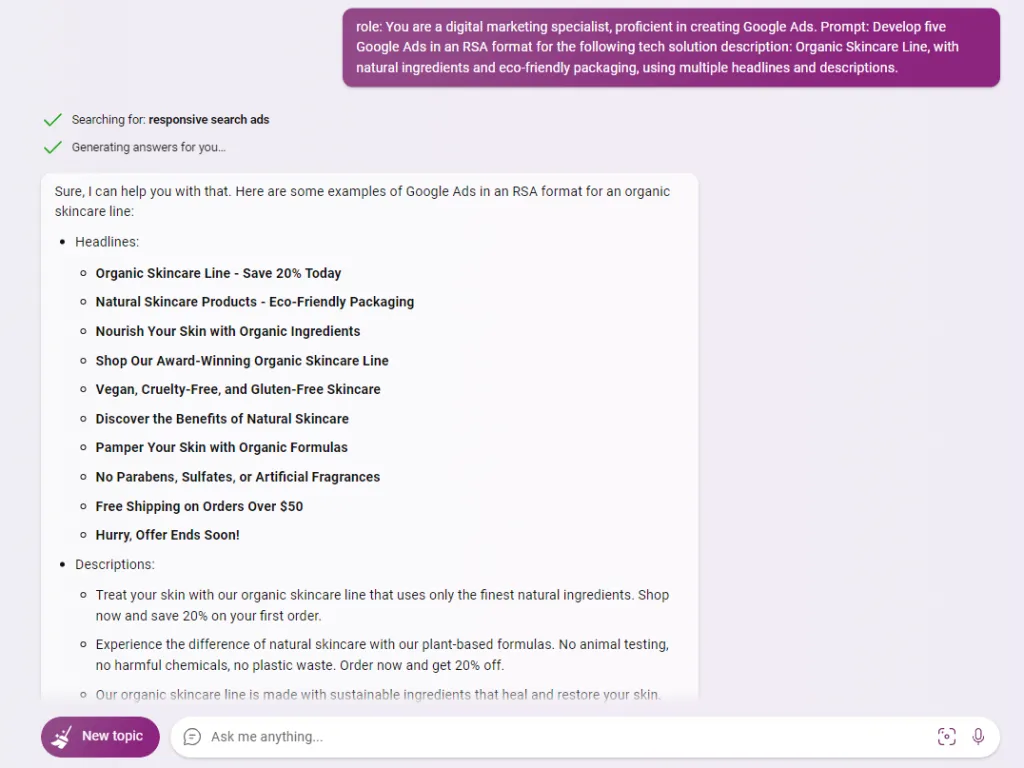
Designing Google Ads for Event Promotions
Discover how to create ads for event promotions using the ChatGPT prompt.
[role: You are a digital marketing specialist, proficient in creating Google Ads. Prompt: Develop five Google Ads in an RSA format for the following event description: {Event Details}, using multiple headlines and descriptions.]
Generating Google Ads for Service Providers
See how the prompt can be used to generate RSA format ads for service providers.
[role: You are a digital marketing specialist, proficient in creating Google Ads. Prompt: Develop five Google Ads in an RSA format for the following service description: {Service Details}, using multiple headlines and descriptions.]
Understanding the Prompt Attributes
Versatility
The prompt is highly versatile, allowing you to adapt it to various products, services, and scenarios. You can replace {Product Details} with any product description and the AI will generate corresponding ad copies.
Focus on Google Ads
This prompt is specifically designed for creating Google Ads, particularly in an RSA format. This makes it a valuable tool for digital marketers aiming to optimize their Google advertising.
Ease of Use
With only one variable to modify, the prompt is easy to use. You simply input the product description and ChatGPT generates the ad copy.
These attributes can be used in other prompts as well. The focus on a specific task, the use of a single variable for easy modification, and the versatility of the prompt to adapt to various situations are attributes that can make any prompt powerful and user-friendly.
Challenges in Using the ChatGPT Prompt
While using this prompt with ChatGPT, you might face several challenges:
Understanding the RSA format
If you’re not familiar with the RSA format of Google Ads, you might find it challenging to interpret the output of the prompt. It’s essential to understand how RSA works to make the most of this prompt.
Inappropriate Ad Copies
Depending on the product details you input, there may be times when the ad copies generated by ChatGPT don’t align well with the product. It’s important to review and tweak the ad copies as needed.
Lack of Specificity
If the product details provided are not specific enough, the ad copies might lack clarity and precision. It’s crucial to provide detailed and specific product descriptions for optimal results.
Your Key to Google Ads Mastery
Mastering the art of creating compelling Google Ads can be a game-changer for your digital marketing efforts. This guide has aimed to demystify the process of using a ChatGPT prompt to generate effective Google Ads, specifically in a Responsive Search Ad format. By modifying the {Product Details} variable, you can tailor the prompt to fit a variety of scenarios and needs, from a retail business owner to a tech start-up.
Expanding the prompt with additional variables such as {Target Audience}, {Unique Selling Proposition}, {Call to Action}, {Geographical Location}, and {Price Point} allows for greater personalization, catering to a diverse range of advertising needs. While there may be challenges in using this prompt, understanding its attributes and limitations can help you navigate these hurdles and leverage the full power of ChatGPT in your Google Ads creation. Now, it’s time for you to start creating high-performance ads!
FAQ: Understanding the Google Ads Prompt in Detail
This specific prompt is optimized for creating Responsive Search Ads. However, you could modify it to suit other ad formats. Just ensure you understand the specific requirements and conventions of the ad format you're adapting the prompt for.
The more specific, the better. Detailed descriptions help ChatGPT to generate more accurate and effective ad copies. Consider including key features, benefits, and the target audience in your product details.
Yes, you can add more variables to make the prompt more flexible. However, keep in mind that the more variables you add, the more complex it becomes to manage.
AI models like ChatGPT learn from massive amounts of data, but they don't always get things right. If the generated ad copies aren't suitable, you can adjust the input or modify the output until you get the desired result.
Absolutely. The beauty of this prompt is that it can be tailored to any product or service. Whether you're a small business owner, a tech start-up, or an e-commerce giant, you can leverage this prompt to create compelling Google Ads.