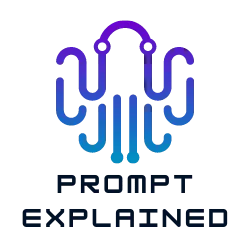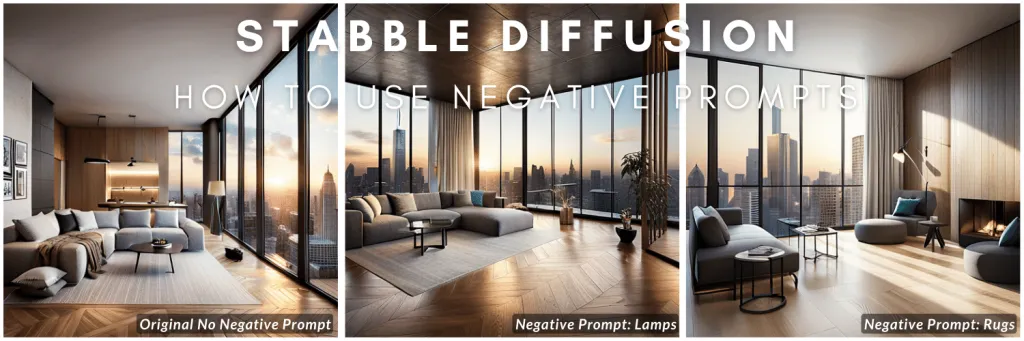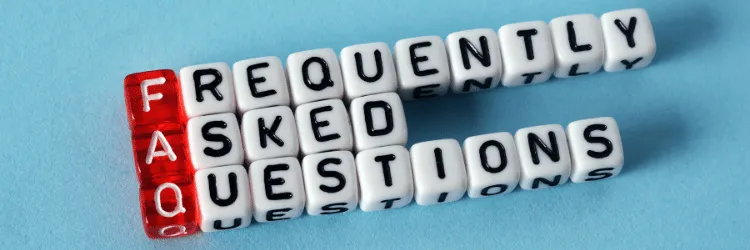The Prompt
This is the prompt we use to create the original image on DreamStudio. You can copy this prompt in the upper-right corner.
Interior design, open plan, living room, wooden floor, high ceiling, large steel windows viewing a city rendered in vray, rendered in octane, rendered in unreal engine, architectural photography, photorealism, featured in dezeen
Introduction to Negative Prompt on Stable Diffusion
Welcome to the world of Stable Diffusion! In this guide, we’ll explore its inner workings and the crucial role of negative prompts in Stable Diffusion 2.0. Let’s dive in and unveil the secrets of this fascinating concept.
Overview of Stable Diffusion
Stable Diffusion is a powerful technique. It works in many fields, like physics, chemistry, and machine learning. Imagine a drop of ink in a glass of water. At first, the ink remains in one spot. But over time, it spreads evenly throughout the water. That’s diffusion at work.
In machine learning, Stable Diffusion helps models explore vast data spaces. It’s like a treasure hunt. The model seeks valuable insights within the data. With Stable Diffusion, it moves methodically and purposefully, ensuring the best possible results.
Importance of negative prompts in Stable Diffusion 2.0
Negative prompts play a vital role in Stable Diffusion 2.0. Think of them as the guardrails on a highway. They keep the model on track and prevent it from straying too far off course.
By using negative prompts, we tell the model what we don’t want to generate. You can use it to eliminate unwanted details, like mangled hands, multiple fingers out of place, a mustache on the face of an old man.
Stable Diffusion 2.0 leverages negative prompts to make models more precise and effective.
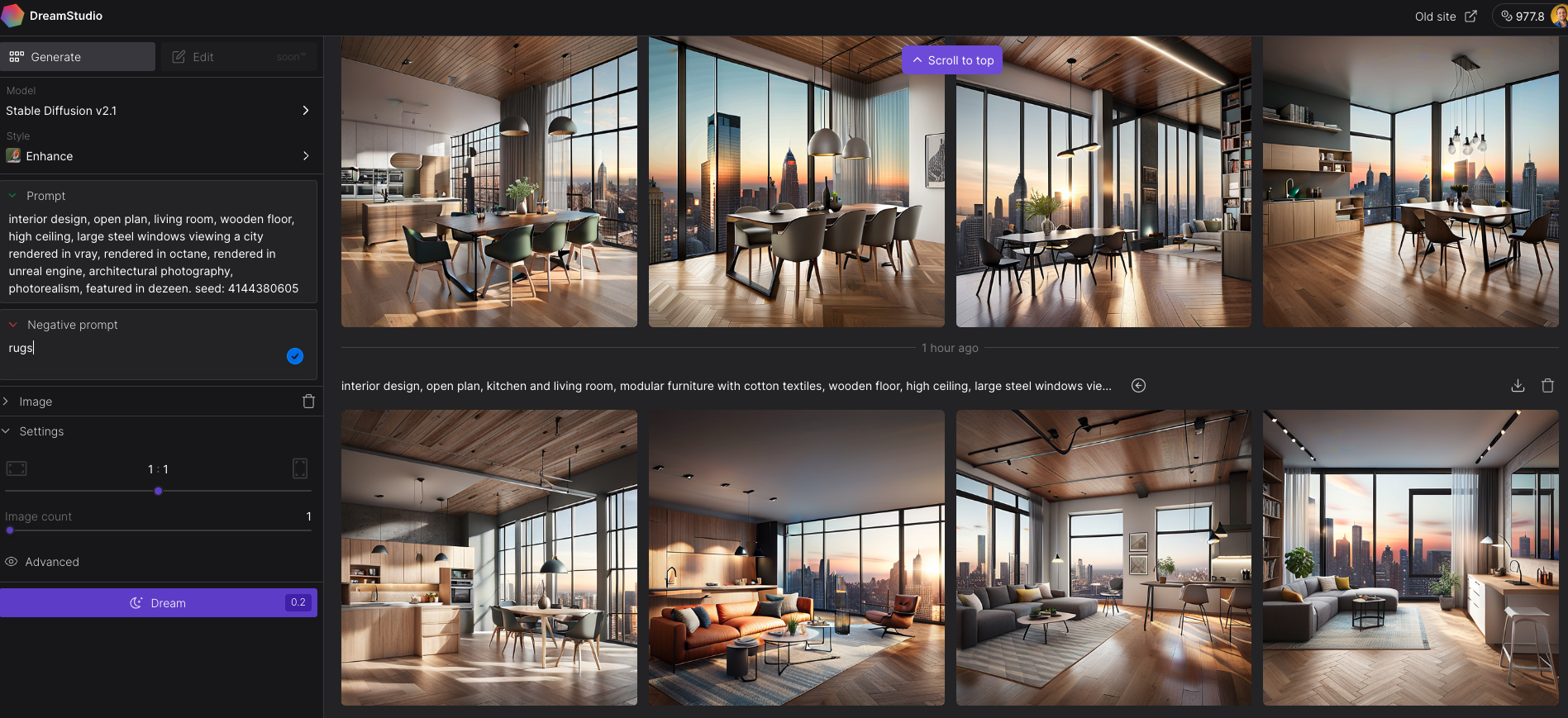
Understanding Negative Prompts
Let’s dive into the world of negative prompts. We’ll explore their definition, purpose, and look at some examples.
Definition and purpose
Negative prompts are like friendly reminders. They guide Stable Diffusion by telling them what to avoid. They help models focus on relevant information and ignore distractions.
Think of a chef in a busy kitchen. To create a delicious dish, they need the right ingredients. Negative prompts are like gentle nudges, steering the chef away from the wrong ingredients. They make sure the chef stays focused and creates a masterpiece.
Examples of effective negative prompts
Now, let’s see some examples of effective negative prompts in action. Imagine we’re generating an image of a family playing with their dog in a public park. Positive prompts could be images of dogs, while negative prompts could be images of other animals.
By providing pictures of cats, birds, and rabbits as negative prompts, we teach the model what not to look for. It will then focus solely on identifying a family playing with their dog. Negative prompts help the model sharpen its skills, leading to more accurate results.
Negative prompts are invaluable tools in machine learning. They act as guiding stars, ensuring models stay on track and deliver the best possible outcomes.

A hyperrealistic painting of an disoriented old man, inside of a massive futuristic metal mechawarehouse, cinematic, sci-fi, lens flares, rays of light, epic, matte painting, concept art, celestial, soft render, octane render, trending on artstation, 4k, 8k : 2 | blender, cropped, lowres, out of frame, blurry, bad art, blurred, text, disfigured, deformed : -2 / Stable Diffusion v.2.1 with CLIP Guidance ON

A hyperrealistic painting of an disoriented old man, inside of a massive futuristic metal mechawarehouse, cinematic, sci-fi, lens flares, rays of light, epic, matte painting, concept art, celestial, soft render, octane render, trending on artstation, 4k, 8k : 2 | blender, cropped, lowres, out of frame, blurry, bad art, blurred, text, disfigured, deformed : -2 / Stable Diffusion v.2.1 with CLIP Guidance ON
Negative Prompt:
Crane, boxes
How to Use Negative Prompts in Stable Diffusion
Let’s embark on a journey to master the art of using negative prompts. If you’re using Stable Diffusion through a web platform like DreamStudio, then is as easy as putting your Negative Prompts inside the right box:

If you’re using another platform, your installation or through an API then follow these steps:
How a negative prompt looks like
You will have to add at the end of your prompt.
|{keyword related to the thing you don’t want} : -1.0
For example, attaching “| disfigured, ugly:-1.0, too many fingers:-1.0” can sometimes resolve the problem of producing excessive fingers.
Strategies for using negative prompts effectively in Stable Diffusion
To make your model shine, follow these strategies for using negative prompts effectively:
- Be specific: Choose negative prompts that clearly contrast with your positive prompts, like apples and oranges.
- Stay relevant: Ensure negative prompts relate to the problem at hand, like differentiating between dog breeds and cat breeds.
- Vary examples: Provide a diverse range of keywords or synonyms, like carpet, rug.
Advanced Techniques
Embrace your inner explorer and dive into the world of advanced techniques. Unearth the secrets of prompt weighting, keyword switching, and content and style modifications with negative prompts. Let’s unlock these powerful tools to enhance your machine learning prowess.
Prompt Weighting in Stable Diffusion
Imagine a chef adjusting a recipe’s ingredients. Prompt weighting works similarly, balancing positive and negative prompts for optimal results. It assigns different weights to prompts, influencing their importance in training the model.
In Stable Diffusion, the weighting system operates within a range of -1 to 1. Utilizing negative values associates the keyword with a negative prompt, which results in the corresponding object or detail becoming less prominent. Conversely, when using values greater than 0, the system will prioritize those objects.
You have the flexibility to assign different weights to multiple keywords simultaneously. The model’s output will then be influenced by these values, showcasing more or less of the specified details accordingly. This allows you to fine-tune the prominence of various elements in the final result to better suit your preferences.
To excel at prompt weighting:
- Experiment: Vary the weights of positive and negative prompts to find the perfect blend.
- Observe: Monitor the model’s progress, noting the impact of weight adjustments.
- Adjust: Fine-tune the weights to achieve the desired balance, creating a model that meets your goals.
Keyword Switching in Stable Diffusion
Keyword switching is like a magician’s sleight of hand, swiftly altering the focus of your model. By swapping or emphasizing specific keywords, you can direct the model’s attention and fine-tune its understanding.
Master the art of keyword switching by:
- Identifying crucial words: Pinpoint keywords that shape the meaning and context of prompts.
- Manipulating emphasis: Swap or adjust keywords in negative prompts to guide the model’s learning.
- Analyzing the outcome: Examine the model’s behavior and refine your keyword strategy accordingly.
Modifying content and style with negative prompts
Picture an artist with a blank canvas. Negative prompts let you paint a vivid picture, molding content and style to fit your vision. By emphasizing or excluding specific elements, you can sculpt the model’s output to match your desired style.
Become a content and style maestro by:
- Defining your vision: Outline the content and style you want your model to produce.
- Crafting tailored prompts: Create negative prompts that exclude undesired content or stylistic elements.
- Monitoring progress: Keep an eye on the model’s output, adjusting negative prompts as needed to shape the content and style.
- Iterating and refining: Continuously fine-tune your negative prompts, honing the model’s performance until it meets your expectations.
By mastering advanced techniques like prompt weighting, keyword switching, and modifying content and style with negative prompts, you’ll elevate your machine learning skills and create a finely-tuned images that looks amazing.
Stable Diffusion Negative Prompt List
The following is a list of elements that tend to go wrong when generating images. You can use any of them (or their synonyms if it’s more precise) along with your prompts.
- Bad anatomy: flawed structure, incorrect physiology, poor morphology
- Bad proportions: improper scale, incorrect ratio, disproportionate
- Blurry: unfocused, hazy, indistinct
- Cloned face: duplicated features, replicated countenance, copied visage
- Cropped: trimmed, cut, shortened
- Deformed: distorted, misshapen, malformed
- Dehydrated: dried out, desiccated, parched
- Disfigured: mangled, dismembered, mutilated
- Duplicate: copy, replicate, reproduce
- Error: mistake, flaw, fault
- Extra arms: additional limbs, surplus appendages, excess extremities
- Extra fingers: additional digits, surplus phalanges, excess appendages
- Extra legs: additional limbs, surplus appendages, excess extremities
- Extra limbs: additional appendages, surplus extremities, excess body parts
- Fused fingers: joined digits, merged phalanges, combined appendages
- Gross proportions: disgusting scale, repulsive ratio, revolting dimensions
- JPEG artifacts: compression artifacts, digital noise, pixelation
- Long neck: extended cervical region, elongated throat, stretched nape
- Low quality: poor resolution, inferior standard, subpar grade
- Lowres: low resolution, inadequate quality, deficient definition
- Malformed limbs: deformed appendages, misshapen extremities, malformed body parts
- Missing arms: absent limbs, lacking appendages, nonexistent extremities
- Missing legs: absent limbs, lacking appendages, nonexistent extremities
- Morbid: gruesome, macabre, eerie
- Mutated hands: altered appendages, changed extremities, transformed body parts
- Mutation: genetic variation, aberration, deviation
- Mutilated: disfigured, dismembered, butchered
- Out of frame: outside the picture, beyond the borders, off-screen
- Poorly drawn face: badly illustrated countenance, inadequately depicted visage, incompetently sketched features
- Poorly drawn hands: badly illustrated appendages, inadequately depicted extremities, incompetently sketched digits
- Signature: autograph, sign, mark
- Text: written language, printed words, script
- Too many fingers: excessive digits, surplus phalanges, extra appendages
- Ugly: unattractive, unsightly, repellent
- Username: screen name, login, handle
- Watermark: identifying mark, branding, logo
- Worst quality: lowest standard, poorest grade, worst resolution
Wrap-up
Importance of prompt engineering in Stable Diffusion
Prompt engineering is like the conductor of an orchestra, guiding the musicians to create a harmonious symphony. It allows you to steer your AI model, ensuring that it produces the desired output. Mastering prompt engineering enables you to:
- Enhance model performance: Optimize the model’s behavior, making it more efficient and accurate.
- Increase control: Gain precise control over the generated content, aligning it with your goals.
- Save time and resources: Reduce the need for extensive training, cutting down on time and computational costs.
In short, prompt engineering is a powerful tool that can unleash your AI model’s full potential.
Improving image quality and composition with negative prompts
Negative prompts are like a skilled painter’s brushstrokes, refining the image’s quality and composition. They allow you to:
- Filter out unwanted elements: Exclude specific content or stylistic features, ensuring the final output aligns with your vision.
- Boost creativity: Encourage the model to explore a broader range of options, resulting in diverse and engaging content.
- Adapt and customize: Tailor the model’s output to various scenarios, making it more versatile and adaptable.
In conclusion, negative prompts are an invaluable aspect of prompt engineering. They grant you greater control over your AI model, empowering you to create high-quality and captivating content that meets your unique needs. By mastering negative prompts and other advanced techniques, you’ll be well-equipped to tackle any challenge that comes your way.