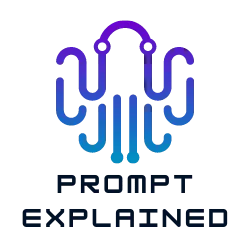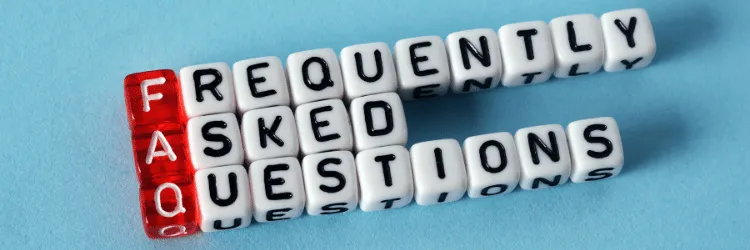The Prompt
You can copy this prompt in the upper-right corner.
Harnessing the Power of Instagram Caption Generator
Writing blog posts can be a challenging task, requiring a deep understanding of the topic, a keen eye for detail, and the ability to express ideas clearly and compellingly. But what if you could have a tool that simplifies this process, a tool that helps you craft blog posts effortlessly while incorporating best practices for content creation and SEO? That’s exactly what ChatGPT’s Blog Post Creation Prompt offers.
The given prompt is as follows:
This is an Instagram Caption generator. Instagram captions are short sentences that generally describe the image posted or what the post is about, and can vary in tone. The description for the Instagram caption is {description}. The captions should be written in a {tone} tone.
In today’s digital age, Instagram has evolved from a simple photo-sharing app to a powerful marketing tool. To make the most out of it, businesses, influencers, and individuals alike need to understand the art of crafting compelling Instagram captions. These short but impactful sentences describe the image posted and set the tone for the post, driving engagement and influencing audience interaction. Enter the Instagram Caption Generator, a ChatGPT prompt that serves as an exceptional tool to create captivating Instagram captions.
The caption generator prompt features two variables: {description} and {tone}. These variables provide the opportunity to personalize the caption to align with the image’s context and desired mood. For instance, you can utilize this prompt when you have a breathtaking travel photo to share but lack the right words, or when you’re looking to convey a specific emotion with a captivating caption.
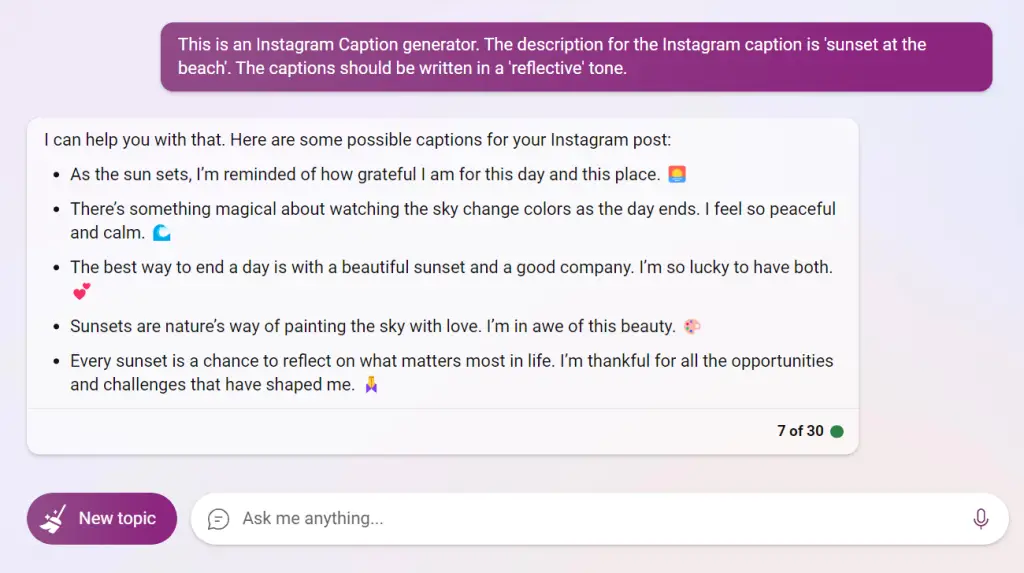
Decoding the Instagram Caption Generator Prompt
The given prompt is a generator for Instagram captions. It uses two variables, {description} and {tone}, to create a unique, tailor-made caption. The {description} variable is where you input the primary information or context related to the image you wish to post. The {tone} variable gives the AI an indication of the desired mood or atmosphere for the caption. By modifying these variables, you can produce a variety of distinct and fitting captions for your Instagram posts.
Diving into the Variables: A Comprehensive Breakdown
| Variable | Description | Example |
|---|---|---|
| {description} | Details about the Instagram post | This is an Instagram Caption generator. The description for the Instagram caption is 'sunset at the beach'. The captions should be written in a 'reflective' tone. |
| {tone} | The mood or feeling of the caption | This is an Instagram Caption generator. The description for the Instagram caption is 'homemade pizza'. The captions should be written in a 'joyful' tone. |
Exploring Use Cases: Finding the Perfect Fit
Travel Photography:
Let the AI craft compelling narratives for your travel images, enhancing the viewers' experience. Description: 'ancient ruins in Rome', Tone: 'wonderstruck'.
Food Bloggers:
Convey the deliciousness of your culinary creations. Description: 'homemade sushi platter', Tone: 'excited'.
Fitness Enthusiasts:
Inspire your followers with motivational workout posts. Description: 'morning run at sunrise', Tone: 'determined'.
Fashion Influencers:
Showcase your stylish outfits with an equally stylish caption. Description: 'summer street style look', Tone: 'confident'.
Businesses:
Promote your products or services effectively. Description: 'launching new skincare line', Tone: 'enthusiastic'.
Enhancing the Prompt: Additional Variables for Deeper Personalization
| Variable | Description | Example of Use |
|---|---|---|
| {hashtags} | Popular Instagram tags | The description for the Instagram caption is 'morning coffee', written in a 'serene' tone with hashtags 'morningmotivation, coffeelovers'. |
| {audience} | The intended viewers | The description for the Instagram caption is 'business meeting', written in a 'professional' tone, intended for 'entrepreneurs'. |
| {event} | Specific events or celebrations | The description for the Instagram caption is 'birthday celebration', written in a 'joyful' tone during 'my birthday'. |
| {location} | The geographical context | The description for the Instagram caption is 'enjoying local cuisine', written in a 'curious' tone in 'Paris'. |
| {CTA} | A call-to-action | The description for the Instagram caption is 'new blog post', written in an 'inviting' tone with CTA 'link in bio'. |
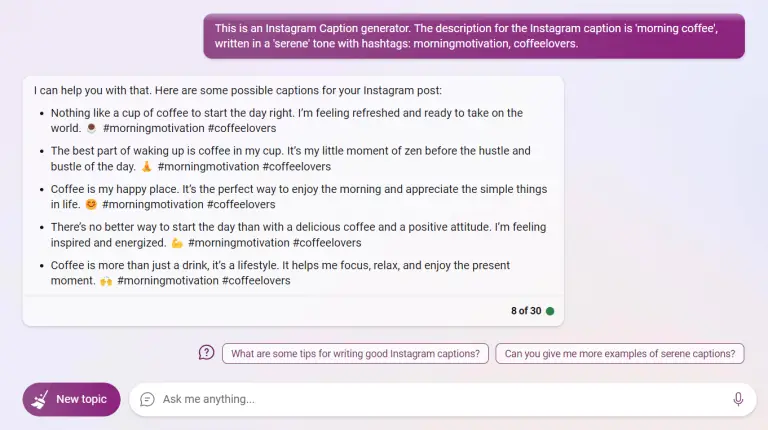
This is the same prompt in ChatGPT 3.5:
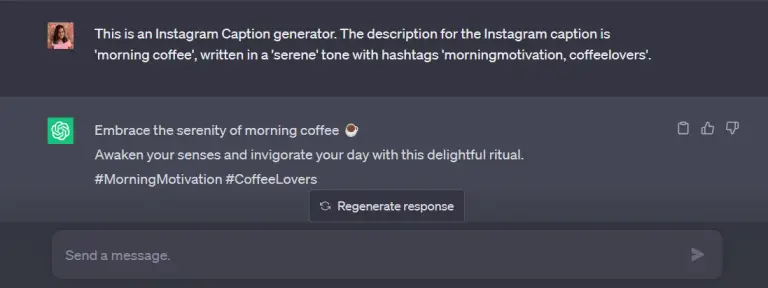
Enriched Prompt Ideas: Supercharging Instagram Captions
- Travel Diary Prompt Travel photos often narrate a story. This prompt adds a “diary” feeling to your Instagram captions, making your posts more relatable and engaging.
This is an Instagram Caption generator. Instagram captions are travel diary entries that describe the journey's experience. The description for the Instagram caption is {description}. The captions should be written in a {tone} tone.
- Business Caption Prompt For businesses, Instagram captions serve as a soft selling point. This prompt helps create captions that subtly promote a product or service while maintaining a connection with the audience.
This is an Instagram Caption generator. Instagram captions are designed to showcase our products/services. The description for the Instagram caption is {description}. The captions should be written in a {tone} tone.
- Inspirational Caption Prompt Influencers or life coaches can utilize this prompt to create inspirational or motivational captions that resonate with their followers.
This is an Instagram Caption generator. Instagram captions are inspirational sentences that motivate the followers. The description for the Instagram caption is {description}. The captions should be written in a {tone} tone.
- Humorous Caption Prompt Humor is a sure-fire way to boost engagement. This prompt aids in generating witty and funny captions that will entertain your followers and lighten their day.
This is an Instagram Caption generator. Instagram captions are humorous remarks that make followers laugh. The description for the Instagram caption is {description}. The captions should be written in a {tone} tone.

- Question-based Caption Prompt A great way to drive engagement is by encouraging your followers to interact. This prompt helps in creating question-based captions that spark conversations and engagement.
This is an Instagram Caption generator. Instagram captions are questions that seek followers' opinions or experiences. The description for the Instagram caption is {description}. The captions should be written in a {tone} tone.
Deciphering the Prompt Attributes: Unlocking Its Versatility
Customizability
The {description} and {tone} variables allow for a high degree of customization, tailoring the output to the user’s needs.
Versatility
Given the wide range of potential descriptions and tones, this prompt can cater to a diverse range of Instagram content.
Simplicity
The prompt’s structure is simple and easy to understand, making it accessible for all users, regardless of their technical expertise.
Engagement Oriented
The focus on crafting captivating captions aids in driving engagement on Instagram, a critical aspect of social media success.
These attributes are not exclusive to this prompt. By understanding and identifying these aspects, you can extrapolate their usage to other prompts, adapting them to cater to a variety of scenarios and requirements.
Anticipating Challenges: Navigating Potential Pitfalls
- Inconsistency in Tone: AI might sometimes deviate from the instructed tone.
- Lack of Context Understanding: AI may not fully understand the context provided in the {description} variable.
- Overuse of Clichés or Stereotypes: AI may resort to clichés or stereotypes when generating captions.
- Excessive Length: Generated captions might exceed Instagram’s caption length limit.
- Lack of Creativity: AI might sometimes generate generic or uninteresting captions.
Embracing the Future of Instagram Captioning
Harnessing the power of the Instagram Caption Generator can fundamentally transform your Instagram game. With its ability to create captivating, personalized captions, it’s an invaluable tool for maximizing engagement and creating a powerful Instagram presence. As we’ve explored, the variables within the prompt provide a wealth of customization, allowing you to adapt the output to match your unique needs. By understanding the prompt’s structure, potential use cases, and even its challenges, you’re well-equipped to use this AI-powered tool to its full potential.
Frequently Asked Questions
It's generally accurate but the quality can vary depending on the input details provided. The more specific and detailed your inputs, the better the generated caption.
Yes, it can generate captions in multiple languages. However, the accuracy might vary.
Yes, but the AI's understanding of slang or colloquial terms is based on its training data and might not be perfect.
Providing a more detailed {description} and specifying a clear {tone} can often lead to better results.
Yes, the generator can handle a high volume of requests but response time might vary based on server load.