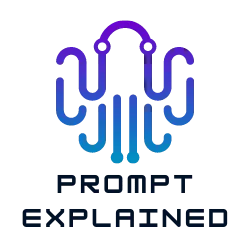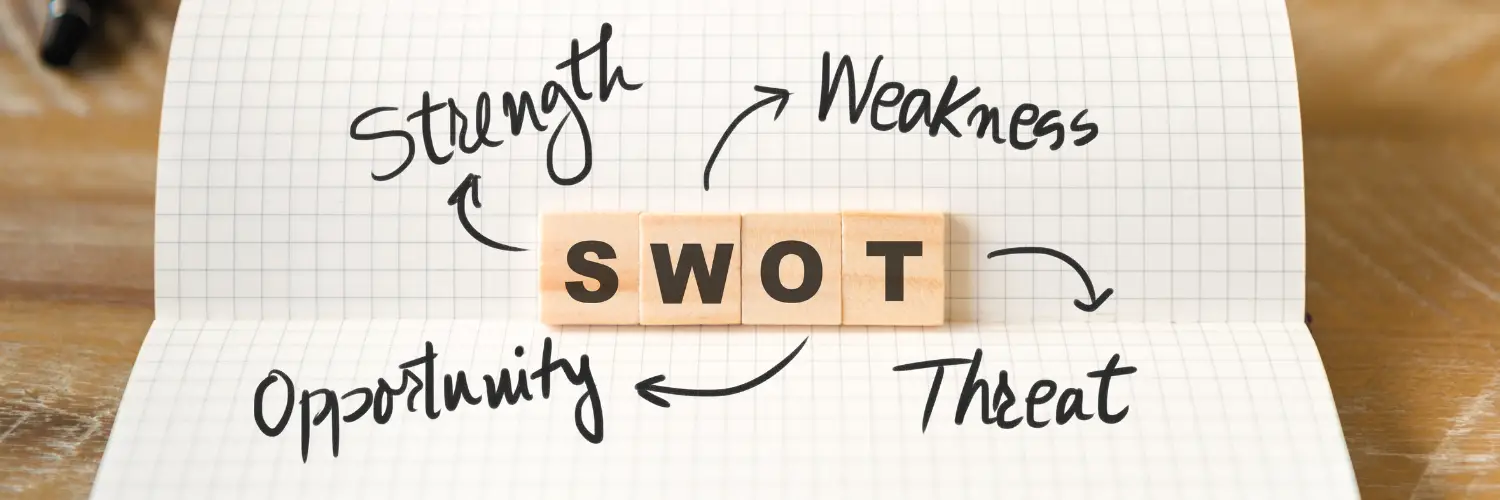The Prompt
You can copy this prompt in the upper-right corner.
"I want you to debug this code. The code is supposed to do {provide purpose}
"""
{Insert code here}
"""
Debugging 101: ChatGPT's Step-by-Step Guide to Fixing Code
Let’s talk code. We all know that feeling. You’re stuck. You’ve hit a wall. Your code just won’t work. It’s frustrating, but you’re not alone. That’s where ChatGPT comes in, and it can help you solve those pesky coding problems. This article will show you how to use ChatGPT’s debugging techniques to your advantage. It’s simple, it’s powerful, and it’s here to save your day.
You may ask, “What’s ChatGPT?” It’s a smart computer program made by OpenAI. It’s like a helper that can do lots of things. One of them is debugging code. That means it can find problems in your code and help you fix them. Sounds good, right?
Now, let’s talk about the magic prompt. It’s how you tell ChatGPT what you need. Here’s what it looks like:
I want you to debug this code. The code is supposed to do {provide purpose}. “””{Insert code here} “””
All you need to do is replace “{provide purpose}” with what your code should do. Then, put your actual code where it says “{Insert code here}”. Easy as pie.
But, why use ChatGPT? Well, it’s fast, it’s smart, and it saves you time. Imagine you have a big project. You need to find and fix errors. That can take hours, even days. But with ChatGPT, you get help in minutes. It’s like having a team of expert coders by your side, ready to help.
Plus, it’s not just for experts. Anyone can use it. If you’re new to coding, don’t worry. ChatGPT is here for you too. It can help you learn and grow. It’s like a friendly teacher that’s always there.
And the best part? It works with all kinds of code. From Python to JavaScript, from C++ to Ruby, ChatGPT has your back. It’s like a Swiss Army knife for coders.
Now, let’s talk about situations where ChatGPT shines. Picture this: you’re working on a deadline. The clock is ticking. Stress is high. You need to find and fix that one error, but you just can’t. That’s when you turn to ChatGPT. It’ll help you spot the issue and get your code running smoothly.
Or maybe you’re learning a new language. You’re not quite sure how things work yet. ChatGPT can help you understand new concepts and make sense of things. It’s like having a tutor that knows everything.
And let’s not forget teamwork. You’re part of a team, and everyone’s got their own style. Sometimes, it’s hard to understand other people’s code. ChatGPT can help you see what’s going on and make sure everything works well together.
In short, ChatGPT is your secret weapon. It’s the ace up your sleeve, ready to help you solve your coding problems. It’s like having a superpower that makes you a better coder. So, the next time you’re stuck, remember ChatGPT. It’s here to help.
To wrap things up, coding can be tough. But with ChatGPT, it doesn’t have to be. This article has shown you how to use ChatGPT’s debugging techniques. It’s your ticket to better, faster, and more efficient coding. So, go ahead and give it a try. You’ve got nothing to lose and everything to gain. Happy coding!
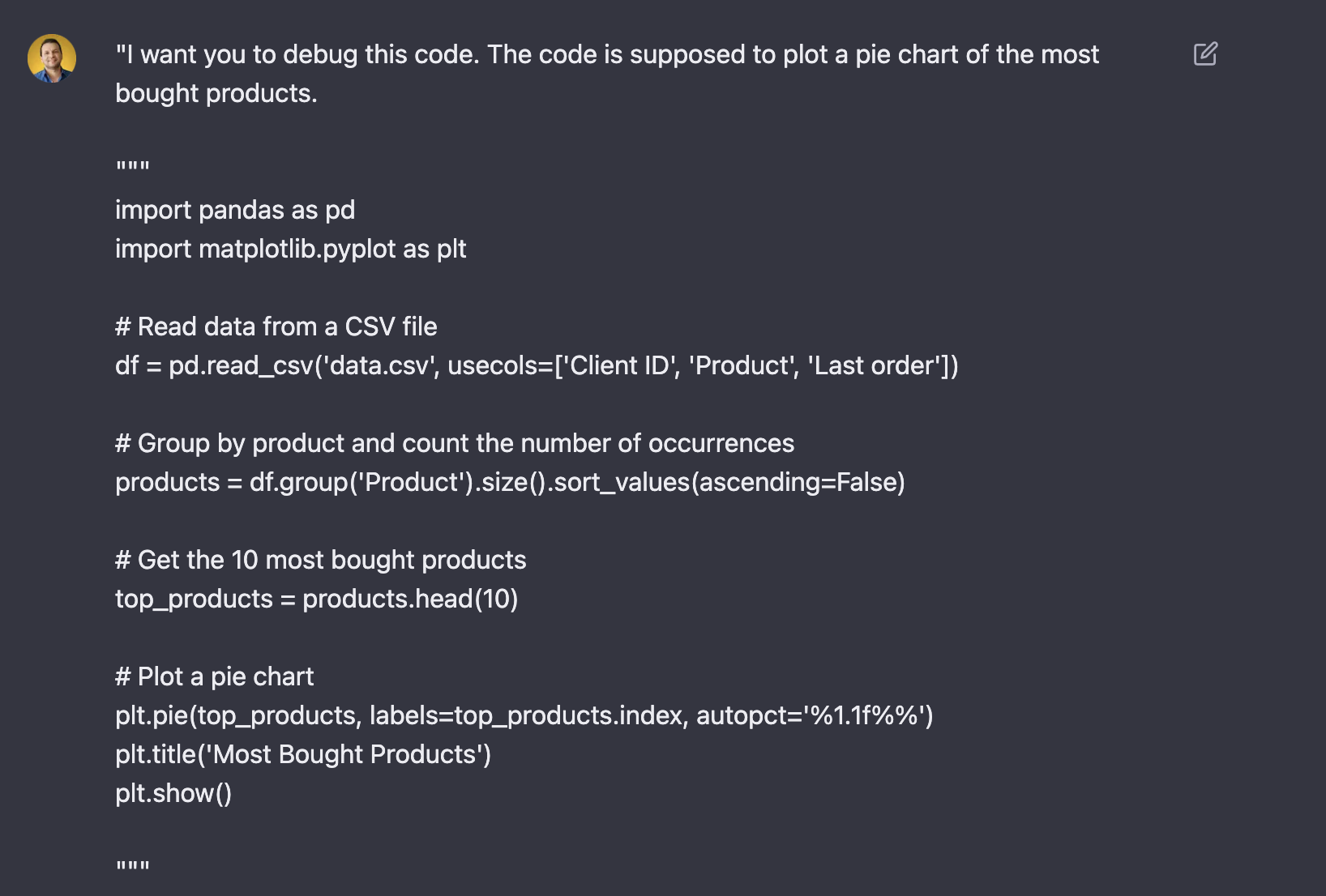
ChatGPT will give you a fixed code:
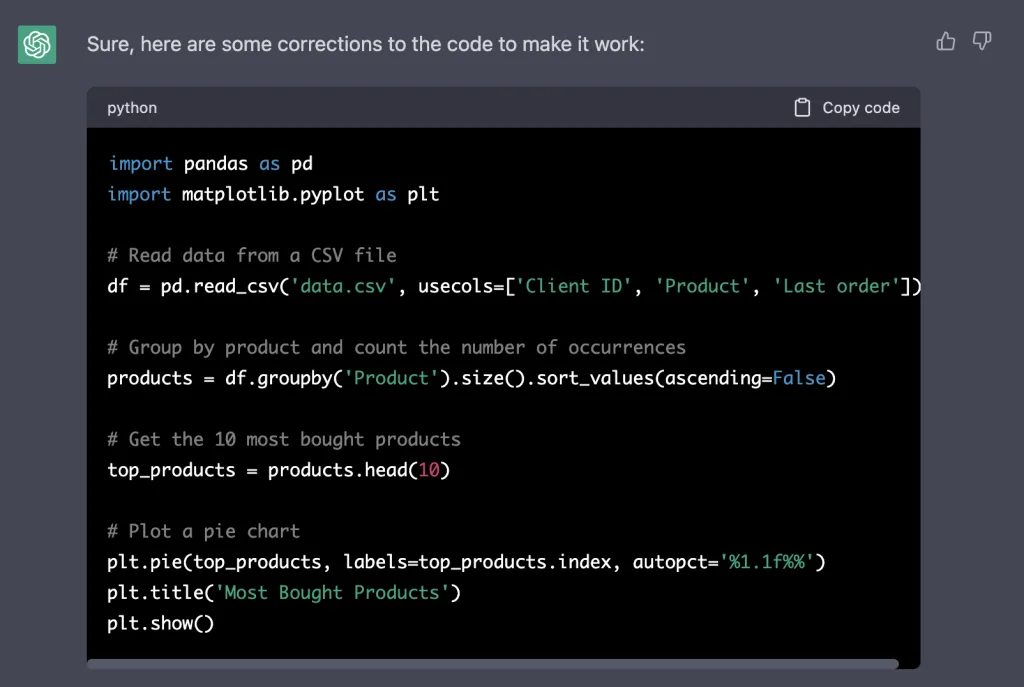
And it will explain to you where is the error in your code and how to fix it.
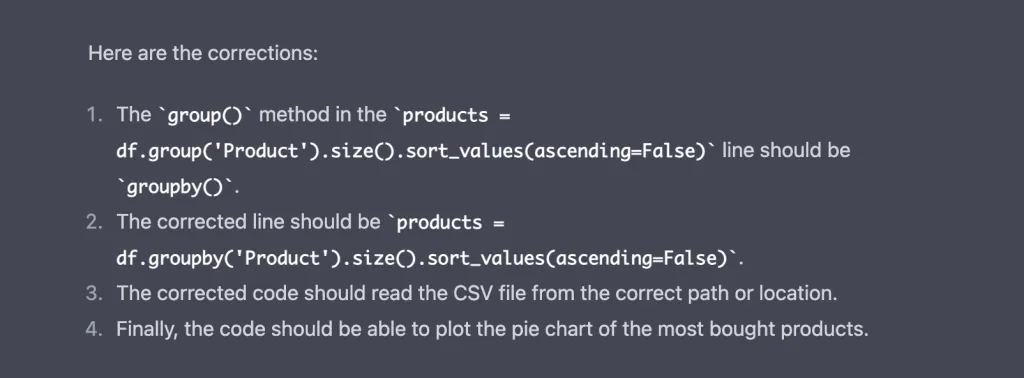
Prompt Variables
How to modify the prompt? See examples of how to change the variables between curly brackets
| Variable | Description | Examples | Complete prompt with example |
|---|---|---|---|
| {provide purpose} | The purpose of the code | calculate the sum of two numbers | I want you to debug this code. The code is supposed to calculate the sum of two numbers. |
| {Insert code here} | The code that needs to be debugged | x = 5 + 3 | I want you to debug this code. The code is supposed to calculate the sum of two numbers. |
Prompt use scenarios
Here are 5 examples of different situations, where this ChatGPT prompt could be useful.
Software Development
Debugging is essential in software development to identify and fix errors in the code.
Web Development
Debugging is useful in web development to ensure that the website or application is functioning correctly and to fix any issues that may arise.
Data Analysis
Debugging is important in data analysis to identify and correct errors in the data and to ensure that the analysis is accurate.
Hardware Troubleshooting
Debugging is necessary in hardware troubleshooting to identify and fix issues with hardware components.
Network Administration
Debugging is useful in network administration to identify and fix issues with network connectivity and to ensure that the network is functioning correctly.
Additional variables ideas for this prompt
You can improve this ChatGPT prompt by using the following variables.
| Variable | Description | Examples | Prompt Variation |
|---|---|---|---|
| {Programming Language} | The programming language used in the code | Python, Java, C++ | I want you to debug this {Python} code. The code is supposed to do {provide purpose} |
| {Error Message} | The error message received when running the code | "SyntaxError: invalid syntax", "TypeError: 'int' object is not subscriptable" | I want you to debug this code. The code is supposed to do {provide purpose}. The error message is {TypeError: 'int' object is not subscriptable'} |
| {Expected Output} | The expected output of the code | "Hello, World!", 42, [1, 2, 3] | I want you to debug this code. The code is supposed to {provide purpose}. The expected output is {Hello, World!} |
| {Input} | The input used in the code | "John", 5, [1, 2, 3] | I want you to debug this code. The code is supposed to {provide purpose}. The input is {John} |
| {Function Name} | The name of the function being debugged | "calculate_sum", "print_message" | I want you to debug the {calculate_sum} function. The function is supposed to {provide purpose} |
Let’s try to add the Error Message Variable. What I do to get an error is that I will:
- Paste a working code into a Jupyter Notebook running on Google Colab.
- Not going to upload the data.csv (as I made that up and I really don’t have a file with that information)
- Copy the Prompt, the code and the error to ChatGPT.
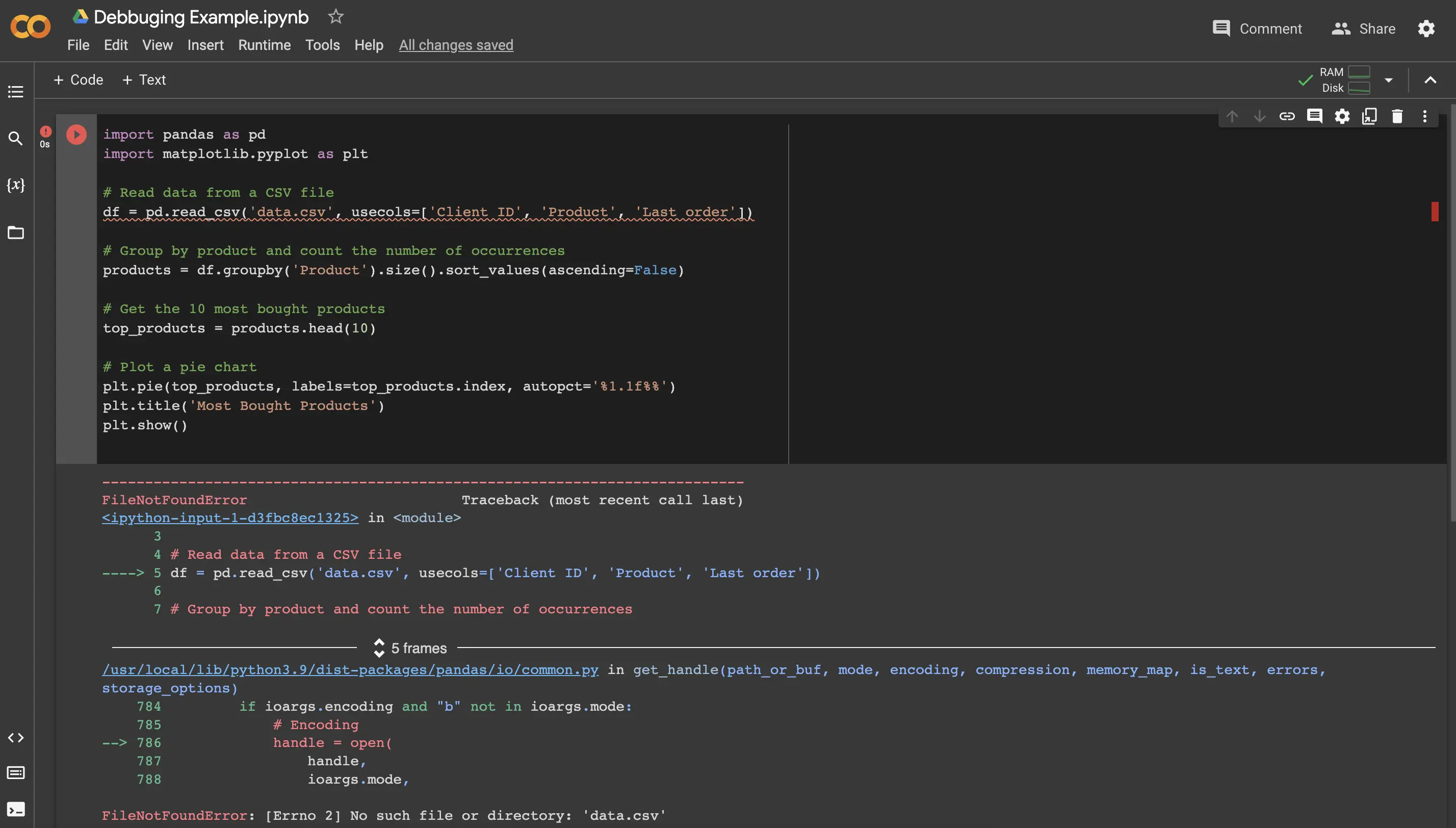
This is what the ChatGPT debugging suggestion looks like:
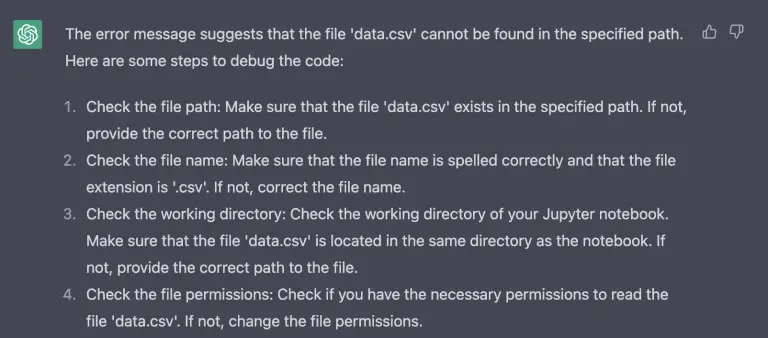
Conversation continuity
What is the purpose of the code? Can you provide some context to help with debugging?
What changes would you make to the code to improve it? Why?
What suggestions would you have to improve the readability and clarity of the code? How could you make it easier to understand?
What tools or resources would you use to debug the code? How would you ensure that the code works correctly after making the necessary changes?
Can you explain the logic behind the code?
I like this efficient code, so let’s go for that prompt idea:
“What changes would you make to the code to improve it? Why?”
Now, let’s try it out and see what results we get.
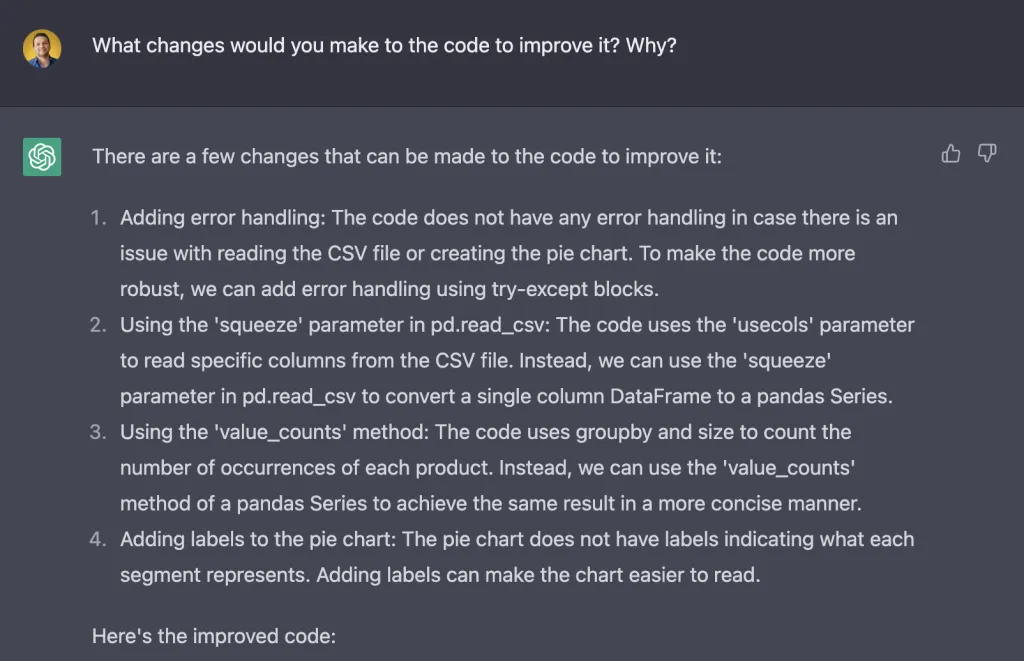

Attributes of the Prompt
From this ChatGPT prompt, we can learn several things that can be used in other contexts:
Clarity
The prompt is clear in its request for the user to debug a given code.
Specificity
The prompt is specific in its request for the user to debug a given code that is supposed to perform a certain purpose.
Context
The prompt provides context by specifying the purpose of the code and providing the code itself.
Tone
The tone of the prompt is professional and straightforward.
Style
The prompt is written in a concise and direct style.
Open-ended vs Closed-ended
The prompt is closed-ended, as it provides a specific task for the user to complete.
InstructGPT words
The prompt uses instructive language by requesting the user to debug the code.
Overall, the attributes of this ChatGPT prompt make it useful in other contexts where a clear and specific task needs to be communicated to a user. The prompt’s tone and style are appropriate for professional settings, and its use of instructive language helps to guide the user towards completing the task at hand. Additionally, the prompt’s specificity and context help to ensure that the user understands exactly what is being asked of them.
Issues you can face when using this prompt in ChatGPT
As an AI language model, ChatGPT can assist users in various tasks, including debugging code. However, there are some potential issues that users may face when using this prompt in ChatGPT. Here are some of them:
Lack of context: The prompt does not provide enough context about the code and its purpose. Without understanding the code’s intended functionality, ChatGPT may not be able to provide accurate debugging suggestions.
Syntax errors: If the code contains syntax errors, ChatGPT may not be able to parse it correctly and provide meaningful feedback. Users should ensure that the code is valid and well-formed before asking ChatGPT to debug it.
Limited debugging capabilities: While ChatGPT can provide some suggestions for fixing code errors, it may not be able to perform more complex debugging tasks, such as stepping through code or inspecting variables. Users should be aware of these limitations and use ChatGPT as a tool to complement their own debugging efforts.
Security risks: If the code contains sensitive information or vulnerabilities, sharing it with ChatGPT could pose a security risk. Users should exercise caution when sharing code with any third-party service, including ChatGPT.