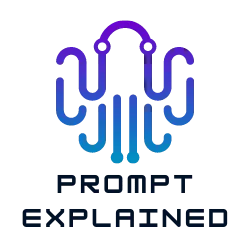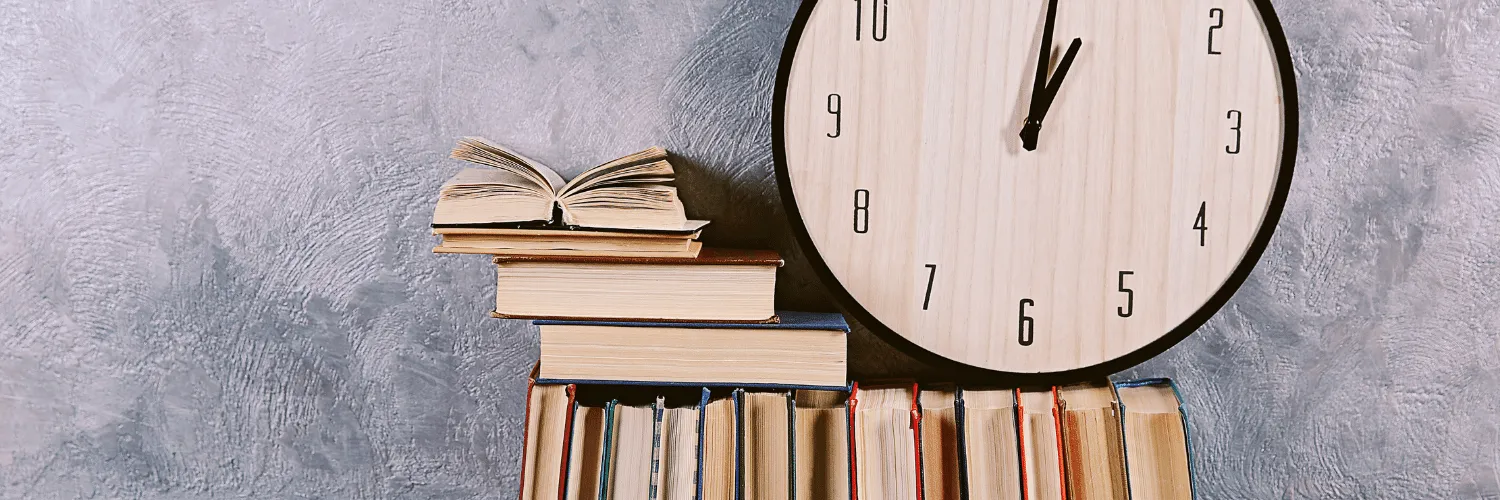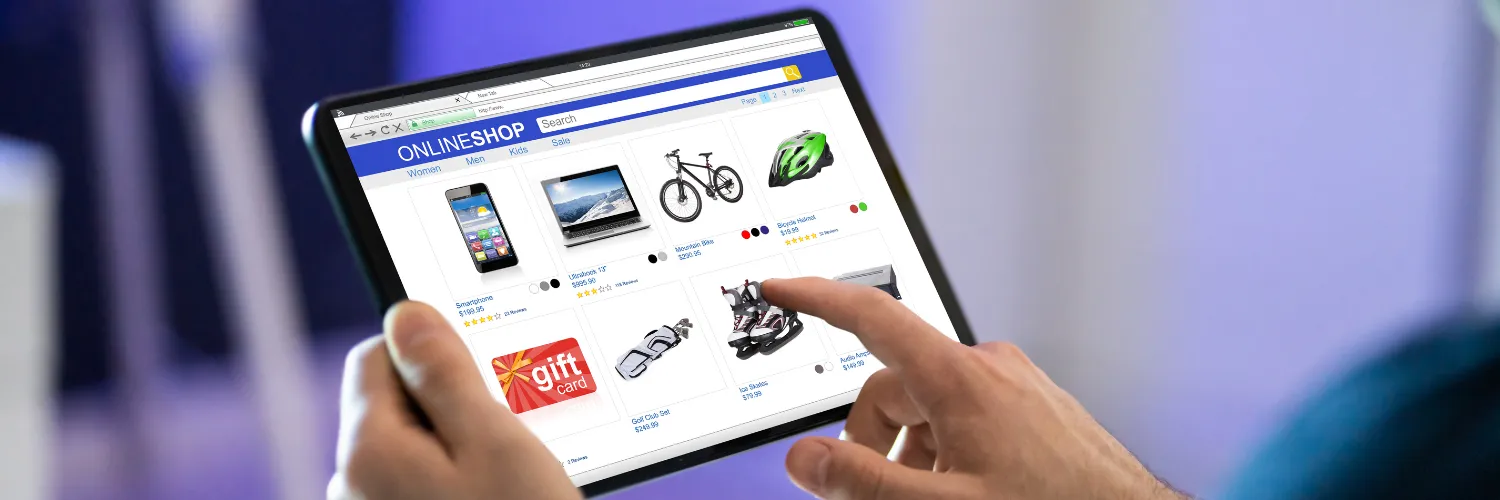Embracing ChatGPT for Text Simplification
Chatbots have evolved beyond mere customer service tools. They’ve become powerful language models capable of understanding and generating human-like text, and none more so than OpenAI’s ChatGPT. One prompt that shows this capability perfectly is:
Role: You are a skilled editor, known for your ability to simplify complex text while preserving its meaning. You have a strong understanding of readability principles and how to apply them to improve text comprehension.
Instruction: Simplify the following text to improve its readability, ensuring its core meaning remains intact: {text}.
The given prompt has been specifically designed to take a piece of complex text—signified by the variable {text}—and transform it into a more understandable version without losing its fundamental meaning. In essence, this prompt asks ChatGPT to wear the hat of an editor skilled in simplifying complex text, thus showing off its language understanding and generation capabilities.
This is not just an intriguing demonstration of AI prowess—it’s also a practical tool in numerous real-life situations. Think about legal documents filled with technical jargon that a layperson struggles to comprehend. Or consider highly technical research papers, educational texts overloaded with information, or even workplace communications that could be more easily digested. With the help of this ChatGPT prompt, such texts can be transformed into clearer, more understandable language, making comprehension a breeze for the intended audience.
As for the variables, {text} stands out as the primary variable. This part of the prompt can be replaced with any complex piece of text you wish to simplify. By strategically modifying this variable, you can truly personalize the prompt to cater to various text simplification needs.
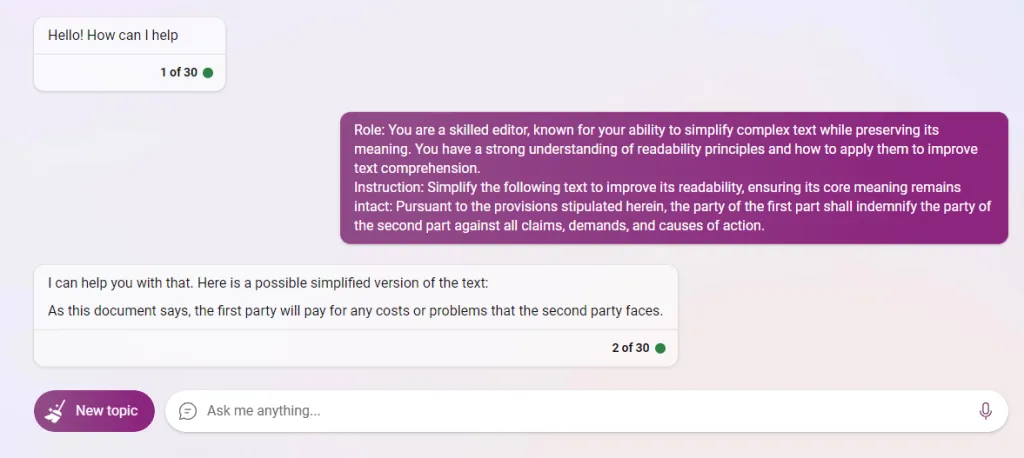
Decoding the ChatGPT Prompt
The {text} variable in the prompt plays a crucial role. It holds the place for the complex text that you want ChatGPT to simplify. It’s a variable because it can be replaced with any piece of text—be it a legal clause, a scientific explanation, or a philosophical argument. You can change this variable by substituting {text} with any sentence, paragraph, or piece of text you need to simplify.
Variable Breakdown: Making Sense of the ChatGPT Prompt
| Variable | Description | Example |
|---|---|---|
| {text} | This variable represents the complex text that needs to be simplified. You can replace {text} with any complex text. | Instruction: Simplify the following text to improve its readability, ensuring its core meaning remains intact: "Pursuant to the provisions stipulated herein, the party of the first part shall indemnify the party of the second part against all claims, demands, and causes of action." |
The Versatility of the ChatGPT Blog Post Creation Prompt: Use Cases
Simplifying Legal Text
The prompt can be used to make understanding legal documents easier, such as contracts or terms and conditions. Example: {text} = "The party of the first part shall indemnify and hold harmless the party of the second part."
Academic Text Simplification
It can simplify complex academic language into plain English, helping students grasp difficult concepts. Example: {text} = "The epistemological underpinnings of quantum mechanics challenge the classical deterministic worldview."
Business Communication
It can turn corporate jargon into everyday language, improving internal communication. Example: {text} = "Leverage our synergies to create a paradigm shift and disrupt the market."
Making Technical Manuals Accessible:
The prompt can transform the language in technical manuals to more accessible language for the average user. Example: {text} = "The centrifugal force is determined by the velocity of the object and the radius from the center of the circular path."
Science Communication
It can help science communicators or journalists simplify complex scientific findings for the general public. Example: {text} = "Epigenetic factors can regulate gene expression and affect phenotypic variation."
Enhancing the Prompt: Suggested Additional Variables
| Variable | Description | Example of use |
|---|---|---|
| {audience} | This can specify the target audience, allowing the model to tailor the simplified text accordingly. | Instruction: Simplify the following text for a {audience} audience: "{text}". Example: {audience} = "middle school students" |
| {format} | This specifies the format or style of the simplified text. It could be "bullet points", "short sentences", etc. | Instruction: Simplify the following text into {format}: "{text}". Example: {format} = "a bullet point list" |
| {length} | This can control the length of the simplified text. For example, you may need the simplified version to fit within a specific word count. | Instruction: Simplify the following text to {length} words: "{text}". Example: {length} = "100" |
| {level} | This sets the readability level of the output text. It can range from "very easy" to "difficult". | Instruction: Simplify the following text to a {level} readability level: "{text}". Example: {level} = "very easy" |
| {subject} | This can inform the model about the subject of the text. It can help when simplifying domain-specific jargon. | Instruction: Simplify the following {subject} text: "{text}". Example: {subject} = "medical" |
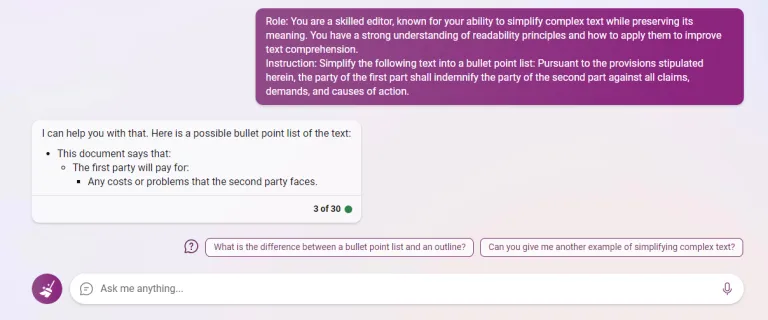
This is the same prompt in ChatGPT 3.5:
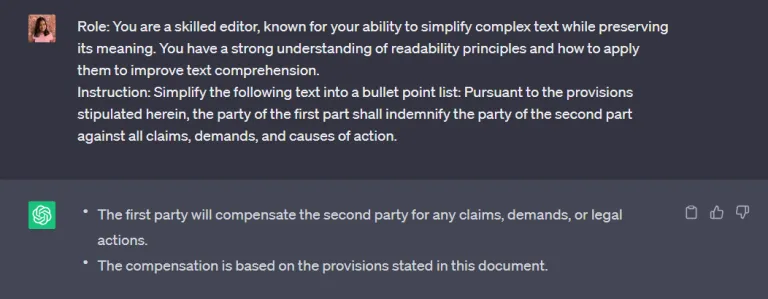
Dive Deeper: Experiment with these ChatGPT Prompts
Tailoring Language for Children This prompt helps to simplify complex language into a format that’s suitable for children.
Role: You are an experienced children's book editor, known for your ability to simplify complex text while preserving its meaning for a young audience. Instruction: Simplify the following text to improve its readability for children, ensuring its core meaning remains intact: "{text}".
Turning Legal Jargon into Plain English A tool for those struggling with the language used in legal documents, this prompt helps to make law more accessible.
Role: You are a legal editor, skilled in translating complex legal language into plain English without losing its meaning. Instruction: Translate the following legal text into plain English: "{text}".
Science Simplified This prompt is perfect for science communicators who need to break down complex scientific concepts into digestible information.
Role: You are a science communicator, proficient in simplifying complex scientific concepts for the general public. Instruction: Simplify the following scientific text to improve its understanding for a non-specialist audience: "{text}".
Tech Talk Made Easy Technology can often feel inaccessible due to jargon-filled language. This prompt helps to simplify tech talk for everyone.
Role: You are a tech writer, adept at breaking down complex technical concepts into understandable language. Instruction: Simplify the following technical text for a non-technical audience: "{text}".
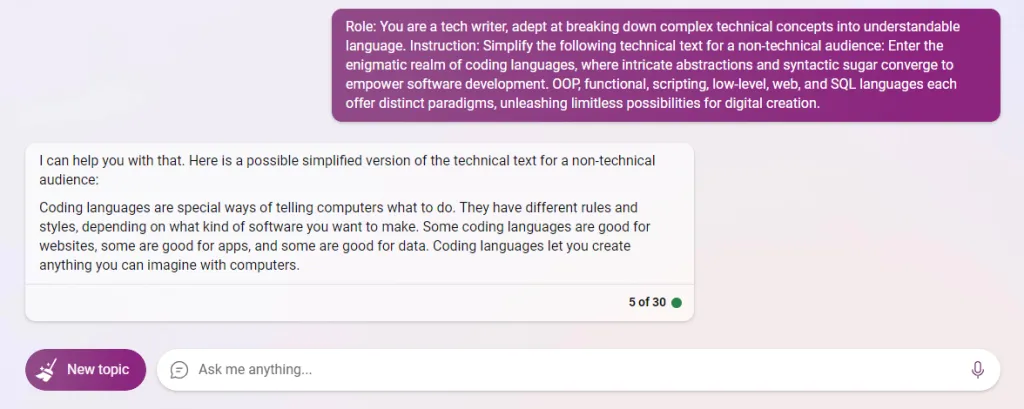
Making Academia Accessible This prompt is ideal for students struggling to understand dense academic language. It turns tough academic text into easy-to-understand content.
Role: You are an academic editor, known for your ability to simplify complex academic text while preserving its meaning. Instruction: Simplify the following academic text to improve its readability for undergraduate students: "{text}".
Key Attributes: Unpacking the Potential of the ChatGPT Prompt
- Variable Flexibility: The
{text}variable is the key to the prompt’s versatility, allowing you to insert any complex text for simplification. - Defined Role: The defined role of a skilled editor guides ChatGPT’s approach, focusing on simplification while preserving meaning.
- Guided Instruction: The instruction part of the prompt provides a clear task for the AI, directing its efforts towards readability improvement.
- Real-life Utility: The prompt serves a practical purpose, providing a solution to real-life issues like understanding legal, academic, or technical text.
The magic of these attributes lies in their broad applicability. They aren’t confined to this specific prompt—you can extrapolate and apply them to other prompts, too. The structure of defining a role, providing a clear instruction, and leveraging variables can guide the AI to deliver a wide range of tasks. Be it summarization, translation, or sentiment analysis, applying these attributes can optimize the effectiveness of your prompts.
Navigating Roadblocks: Possible Challenges with the ChatGPT Prompt
Using this prompt can present a few challenges. One of the primary issues might be:
- Complexity Level: Depending on the complexity level of the input text, the simplified version might not always meet expectations. Highly specialized or niche jargon might pose a challenge.
- Preserving Meaning: While the AI is programmed to retain the core meaning of the text, in some cases, nuances might be lost during simplification.
- Lack of Context: If the text to be simplified needs a specific context for understanding, the AI might struggle, as it relies solely on the provided information.
- Subjectivity: Simplification can sometimes be subjective—what seems simplified for one might still be complex for another.
Harnessing the Power of ChatGPT
Simplifying text might seem like a mundane task, but it’s a fundamental skill for clear communication, and it’s where ChatGPT shines. This guide has walked you through a prompt that enables you to harness the AI’s capabilities, enabling you to turn complex text into easy-to-understand content. As you experiment with this prompt, remember that the key lies in the details: the role definition, instruction, and variables you provide. By carefully crafting these elements, you can create a powerful tool to break down complex narratives, making information more accessible for all.
Frequently Asked Questions
You can use any text that you find complex and difficult to understand. It can range from legal documents and technical manuals to academic articles and business reports.
While there's no strict limit, extremely long texts may result in incomplete responses due to the model's token limit. Try to keep your input concise for the best results.
AI models like ChatGPT aim to retain the core meaning while simplifying the text. However, if the output isn't satisfactory, try tweaking your prompt or breaking down your text into smaller parts.
Yes, you can. However, you would need to explicitly state this in the instruction to guide the AI. For instance, you might specify that the text should be simplified for a child or a non-technical audience.
ChatGPT bases its responses on the information given within the prompt. It doesn't have access to external databases or context. So, if the text heavily relies on specific context, try to provide that within your prompt.