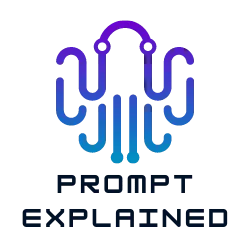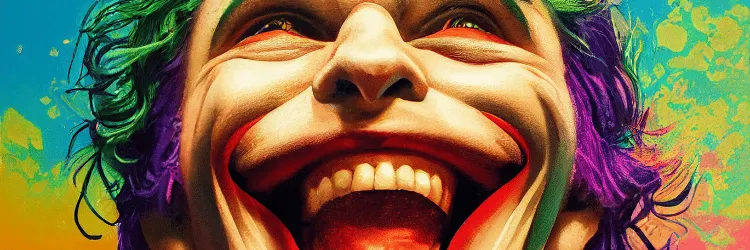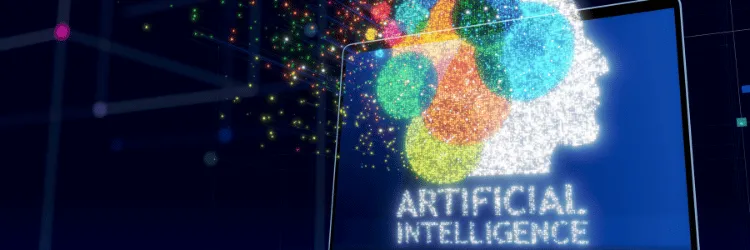Embrace the Power of AI: Crafting Compelling CTAs with ChatGPT
Chatbots, AI, and machine learning are transforming the business landscape. Among these innovations, OpenAI’s ChatGPT emerges as a powerful tool, capable of turning your marketing strategies upside down. This is especially true when it comes to crafting compelling Calls to Action (CTAs).
[role: You are a marketing copywriter skilled in creating compelling calls-to-action (CTAs) that motivate customers to engage with a product. Prompt: Develop five unique CTA messages with buttons for the product: {Product}.]
In this prompt, {Product} is a variable – a placeholder that you can replace with any product of your choosing. It’s your key to unlocking the vast potential of ChatGPT.
Imagine you’re launching a new smartphone. The variable {Product} could be replaced with “our newest smartphone,” and voila – you’ve tailored the ChatGPT prompt to fit your specific marketing needs.
The flexibility of this ChatGPT prompt allows you to adapt it to various scenarios. Whether you’re introducing a new product, promoting an existing one, or simply encouraging more customer engagement, this prompt can be your go-to tool for crafting compelling CTAs.

Decoding the Prompt
At the heart of this prompt is the variable {Product}. This placeholder represents the item or service for which you’re creating CTAs. By replacing {Product} with your specific item or service, you’re instructing ChatGPT to generate CTAs unique to your offering. This personalized approach helps to engage potential customers more effectively.
Deciphering the Variables: A Look at the {Product} Variable
| Variable | Description | Example |
|---|---|---|
| {Product} | Represents the specific item or service for which the CTAs are being created. | [role: You are a marketing copywriter skilled in creating compelling calls-to-action (CTAs) that motivate customers to engage with a product. Prompt: Develop five unique CTA messages with buttons for the product: Eco-friendly Water Bottle.] |
Exploring Use Cases: Versatility of the {Product} Variable
Introducing New Products
The {Product} variable can be filled with the new product's name for a brand launching a new product. This instructs ChatGPT to generate unique CTAs specific to that product. Example: Develop five unique CTA messages with buttons for the product: 'Revolutionary Vegan Protein Powder'.
Promoting Sales and Discounts
When a product is on sale, you can insert the product name along with the discount details into the {Product} variable. This will yield CTAs that highlight the sale. Example: Develop five unique CTA messages with buttons for the product: 'Luxury Handbag at 50% off'.
Retargeting Campaigns
For retargeting campaigns aimed at customers who showed interest in a specific product, use that product name for the {Product} variable to get CTAs focused on re-engagement. Example: Develop five unique CTA messages with buttons for the product: 'Ergonomic Office Chair You Viewed'.
Event or Season Specific Campaigns
You can modify the {Product} variable to suit any specific event, holiday, or season, generating timely and relevant CTAs. Example: Develop five unique CTA messages with buttons for the product: 'Valentine's Day Special Chocolate Box'.
Service-based Businesses
Even if your business is service-based rather than product-based, the {Product} variable can be filled with the service you offer. Example: Develop five unique CTA messages with buttons for the product: 'Our Premium Web Design Package'.
Enhancing the Prompt: Adding More Variables for Better Customization
| Variable | Description | Example of use |
|---|---|---|
| {Audience} | Represents the target audience for the CTA messages. | Develop five unique CTA messages for the audience: 'Tech-Savvy Millennials'. |
| {Benefit} | Specifies a key benefit or feature of the product. | Develop five unique CTA messages highlighting the benefit: 'Boosts Immunity'. |
| {Action} | Defines the specific action you want the audience to take. | Develop five unique CTA messages with the action: 'Subscribe to our newsletter'. |
| {Urgency} | Incorporates a sense of urgency into the CTA. | Develop five unique CTA messages emphasizing urgency: 'Limited Stock Available'. |
| {Emotion} | Injects an emotional appeal into the CTA. | Develop five unique CTA messages inducing the emotion: 'Excitement'. |

This is the same prompt in ChatGPT 3.5:

Enrich Your Marketing Strategy with These ChatGPT Prompts
Focusing on Your Audience
- “Tailor Your CTAs to Specific Audiences with ChatGPT”
- Explore how to generate more focused CTAs by adding an audience variable to your prompt.
Develop five unique CTA messages for {Audience} with buttons for the product:{Product}.
Highlighting Product Benefits
- “Boost Your CTAs: Highlight Your Product’s Unique Benefits”
- Use this enriched prompt to highlight your product’s unique selling points and benefits.
Develop five unique CTA messages for the product: {Product}, highlighting the benefit: {Benefit}.
Creating Action-Oriented CTAs
- “Get Your Customers Moving with Action-Oriented CTAs”
- This enriched prompt will guide you in creating CTAs that directly encourage customer actions.
Develop five unique CTA messages for the product: {Product}, inducing the action: {Action}.
Injecting Urgency into Your CTAs
- “Fast Track Your Conversions: Create Urgency-Driven CTAs”
- Discover how creating a sense of urgency in your CTAs can boost customer engagement.
Develop five unique CTA messages for the product: {Product}, emphasizing the urgency: {Urgency}.

Stirring Emotion with Your CTAs
- “Engage Your Customers on a Deeper Level: Emotional CTAs”
- Dive into the world of emotional marketing with this enriched prompt.
Develop five unique CTA messages for the product: {Product}, inducing the emotion: {Emotion}.
Understanding the Prompt: Unveiling its Key Attributes
- Flexibility: The beauty of the
{Product}variable lies in its versatility. By simply replacing it with your specific product or service, you can transform the entire CTA message. - Efficiency: With a single prompt, ChatGPT can generate five unique CTA messages, saving you time and effort in brainstorming.
- Customization: By further enriching the prompt with additional variables, you can guide ChatGPT in crafting CTAs that align with your marketing strategies and audience preferences.
By understanding these attributes, you can effectively use the {Product} variable in other contexts or prompts, thereby making the most of ChatGPT’s capabilities.
Potential Pitfalls: Navigating Through the Use of this Prompt
- Understanding the
{Product}Variable: The{Product}variable is a placeholder for your specific product or service. Make sure to replace it with relevant details to get accurate CTA messages. - The Art of Customization: Adding too many variables can make the prompt overly complex, possibly resulting in less coherent CTAs. It’s important to strike a balance.
- Knowing Your Audience: A successful CTA not only highlights the product but also resonates with the target audience. Always keep your audience in mind when customizing your prompt.
Wrapping Up: The Power of the {Product} Variable
Harnessing the power of ChatGPT for your marketing needs is like discovering a secret weapon. It can transform how you craft your CTAs, bringing new levels of flexibility, efficiency, and customization. The {Product} variable is the key to this transformation.
It opens the door to a world where you can craft compelling CTAs for any product, service, or audience. By adding more variables, you can guide ChatGPT to generate even more personalized CTAs, catering to your unique marketing strategies and audience preferences.
So, why wait? Give it a try. Discover the magic of ChatGPT and see your marketing campaigns soar to new heights.
Frequently Asked Questions
Simply substitute {Product} with your specific product or service while giving the prompt to ChatGPT.
Yes, you can add more variables to make the prompt more personalized. However, ensure the added variables align with your marketing goals.
You can add variables such as {Audience}, {Benefit}, {Action}, {Urgency}, or {Emotion} to enhance the prompt.
ChatGPT generates the CTA messages based on the role and prompt given. It leverages patterns and structures learned from vast amounts of data during training to generate creative and relevant CTAs.
Yes, you can replace {Product} with the service you offer for service-based businesses. The prompt works equally well for products and services.